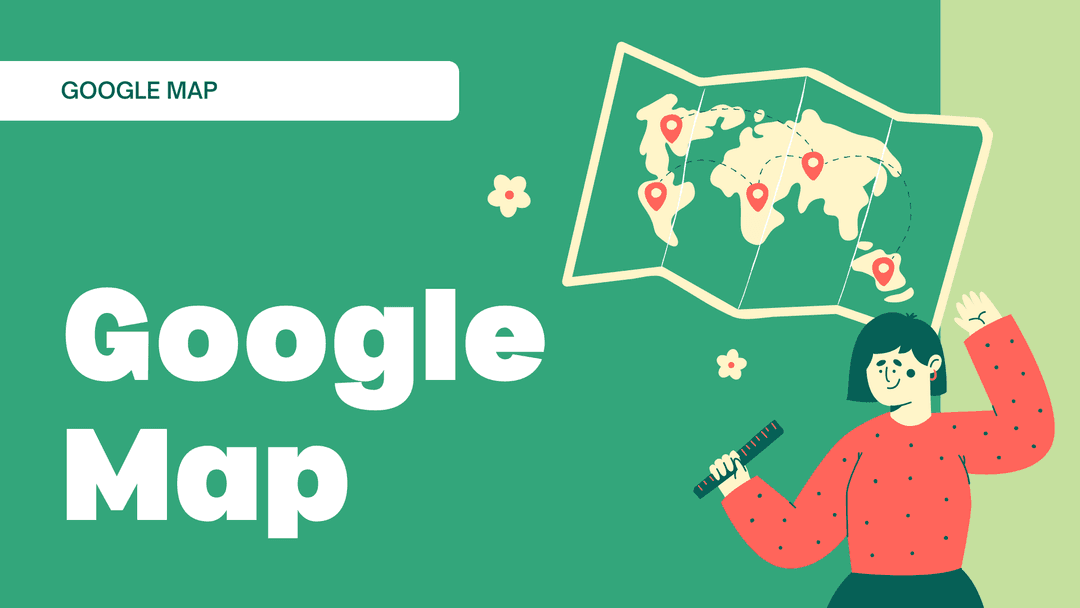High Traffic Tips for WordPress Mastery 🚥
In our digital age, where online visibility is paramount, ensuring your WordPress site can handle surging traffic is crucial. Just like a finely-tuned engine propels a racecar to victory, the right hardware setup empowers your website to navigate heavy traffic without faltering. However, overlooking these foundational elements can leave your digital venture gasping for breath when the audience flocks in.

To grasp the intricacies of high-traffic WordPress performance, we must first comprehend the two pivotal factors that can impede your site's responsiveness: processor limitations and network constraints.
Processor Prowess: The Heart of Your Website
At the core of your website's performance lies the processor, the beating heart that orchestrates every digital operation. Akin to a conductor guiding a symphony, the processor must possess ample power and memory resources to handle the influx of visitors without missing a beat.
While WordPress's default requirements are modest, individual sites may demand additional processing might, especially when plugins or themes introduce complex functionality. Imagine a grand opera house filled to the brim – a underpowered processor would struggle to deliver the grandeur of the performance to every spectator.
The Database Dynamo: MySQL/MariaDB
Like a meticulously organized library, MySQL or MariaDB serves as the repository for your site's data, enabling WordPress to retrieve and present information seamlessly. However, as the number of visitors grows, so too does the strain on this database, with each request – be it a read or write operation – adding to the load.

To alleviate this burden, you can optimize MySQL/MariaDB settings, bolster memory and processing power, or even consider implementing a read-only slave database to separate resource-intensive operations. Imagine a bustling library with a single librarian – dividing responsibilities among multiple staff members would undoubtedly enhance efficiency and service quality.
The Web Service Maestro: Apache and PHP
Just as a skilled conductor guides an orchestra, the web service platform you choose – be it Apache, Linux, or others – plays a pivotal role in ensuring your WordPress site performs harmoniously. Selecting the most up-to-date and stable versions of these platforms lays the foundation for a robust environment where your site can truly shine.
Moreover, the method by which PHP – the language that interprets WordPress code – is executed can significantly impact performance. Running PHP in CGI mode spawns a new instance for every request, akin to hiring a new musician for each note played. Conversely, shared module mode (or ISAPI) allows a single library instance to handle multiple requests, much like a seasoned orchestra performing seamlessly.
Network Nuances: The Digital Superhighway
Even with a finely-tuned processor, a sluggish internet connection can bottleneck your site's potential, akin to a high-performance vehicle stuck in rush-hour traffic. Your hosting provider's network capabilities, including the Ethernet adapter's speed and bandwidth allocation, dictate how swiftly your site can serve content to visitors.
While theoretical speeds may seem impressive, real-world performance is often hampered by network overhead and shared resources. Imagine a busy highway where every vehicle must navigate complex intersections and yield to others – the actual flow of traffic rarely matches the road's maximum capacity.
Moreover, hosting plans often impose data transfer limits, potentially resulting in costly overages for high-traffic sites. Visualize a toll booth where each visitor must pay a fee – once the allotted funds are exhausted, exorbitant charges ensue. Employing a Content Delivery Network (CDN) can alleviate this burden, offloading resource delivery to a network of high-performance servers, much like adding dedicated express lanes to your digital superhighway.
Benchmarking for Success: Gauging Performance Potential
To truly comprehend your site's capabilities, it's essential to benchmark its performance under stressful conditions. By comparing your hosting service's configuration to industry standards, you can better assess whether your digital venture is primed to handle the influx of visitors or if reinforcements are necessary.
While benchmarks provide invaluable insights, remember that every server setup is unique, akin to a finely-tuned racecar with its own quirks and idiosyncrasies. Embracing this individuality and tailoring your approach accordingly is the key to unlocking your site's true potential.
High-Traffic Solutions: Unleashing WordPress' Potential
Like a master chef crafting a culinary masterpiece, optimizing WordPress for high traffic requires a blend of techniques and tools, each contributing its unique flavor to the final dish. By embracing these strategies, you can transform your site from a modest eatery into a bustling metropolis of digital gastronomy.
Service-Oriented Architecture: Divide and Conquer
Akin to a well-choreographed dance, a service-oriented architecture separates your WordPress application into independent layers, each responsible for a specific task. Instead of a single host machine shouldering the entire burden, this approach distributes the workload across multiple servers, enhancing speed, resilience, and scalability.
Imagine a grand theatrical production, where the stage crew, lighting technicians, and musicians seamlessly collaborate to deliver a flawless performance. By dedicating separate servers to handle web rendering, database management, caching, and media delivery, you can pinpoint and address bottlenecks with surgical precision, ensuring a seamless experience for your audience.
W3 Total Cache: The Performance Powerhouse
W3 Total Cache is a veritable Swiss Army knife for WordPress performance optimization, combining the collective wisdom of web development authorities to deliver an unparalleled user experience. Its unique ability to optimize both server-side and client-side performance sets it apart, introducing functionality that would otherwise be unavailable natively.
From page caching and minification to database caching and Content Delivery Network (CDN) integration, W3 Total Cache wields an arsenal of techniques to streamline your site's responsiveness. Imagine a finely-tuned racecar, where every component – from the aerodynamic body to the high-performance tires – is meticulously optimized for maximum speed and efficiency.
WP Super Cache: Static Serenity
WP Super Cache is a static page caching plugin that transforms your WordPress site into a lean, mean, speed machine. By generating HTML files that can be served directly by Apache without invoking PHP scripts, this plugin unlocks significant performance gains, akin to a sleek sports car effortlessly outpacing its bulkier counterparts.
Unlike its predecessor, WP Cache, WP Super Cache eliminates the need for PHP execution entirely, allowing your server to deliver cached pages with the same alacrity as serving static files. When your site finds itself in the spotlight, whether gracing the front page of Digg or trending on Slashdot, WP Super Cache ensures your digital stage remains unshakable.
Varnish Cache: Memory Mastery
Varnish Cache is the perfect complement to W3 Total Cache, storing pre-built pages in memory for lightning-fast delivery, bypassing the entire Apache, PHP, and WordPress stack. Like a seasoned performer reciting lines from memory, Varnish Cache delivers a flawless performance without the need for constant script interpretation.
However, this power comes with a caveat – Varnish Cache is "allergic" to cookies, much like an actor who forgets their lines when distracted by the audience. To mitigate this, administrators must configure Varnish to bypass the cache when WordPress cookies are present, ensuring logged-in users receive the full, dynamic experience while anonymous visitors enjoy the speed of cached content. Embracing tools like Varnish HTTP Purge empowers administrators to clear the cache selectively, akin to a director calling for a scene reset, ensuring that updated content is always reflected on the digital stage.
Sirv: The Image Optimization Maestro
In the world of high-traffic WordPress sites, images can be both a blessing and a curse. While visuals captivate audiences, their file sizes can strain your server's resources. Enter Sirv, an image performance plugin that optimizes image delivery, transforming this potential bottleneck into a finely-tuned performance enhancer.
Sirv employs a separate platform to process and deliver your images, adhering to best practices such as resizing for devices, compression, format conversion, retina image creation, meta stripping, caching, and CDN delivery. Imagine a team of expert photographers and editors, meticulously crafting each visual element to perfection before presenting it to the world.

By tailoring images to each visitor's browser and device, Sirv ensures an optimal user experience while avoiding the delivery of unnecessarily large files. This approach not only reduces server load but also enhances the overall performance, akin to a well-choreographed dance where every movement contributes to the overall spectacle.
Streamlining for Speed: Plugins and Graphics
In the pursuit of high-traffic WordPress mastery, sometimes less is more. Your site's design and functionality elements, while visually appealing and feature-rich, can inadvertently strain your server's resources when visitors surge.
Imagine a grand opera production where every scene is laden with elaborate sets and countless extras – while visually stunning, the sheer complexity can overwhelm the stage and detract from the core performance. By judiciously limiting the number of graphics and temporarily disabling non-essential plugins during periods of high traffic, you can alleviate the burden on your site, ensuring a smooth and seamless experience for your audience.
This approach is akin to a director making strategic choices, streamlining the production to highlight the essential elements while preserving the overall artistic vision. By striking the right balance, you can create a captivating digital experience that both delights and performs flawlessly, even under the brightest spotlights.
The Ultimate Upgrade: Scaling Your Hosting Solution
In the relentless pursuit of high-traffic WordPress excellence, there may come a time when even the most finely-tuned setup requires a more powerful stage. Just as a world-renowned performer may outgrow a local theater, your site's success could necessitate an upgrade to more robust hosting solutions.
This journey often begins with shared hosting, progressing to virtual dedicated hosting, dedicated hosting, and ultimately, high-powered dedicated hosting or multiple load-balanced servers. Each step along the way represents a significant investment in your site's future, akin to constructing a grander, more sophisticated venue to accommodate your growing audience.

However, even the most advanced hosting solution can falter if your network provider cannot supply the necessary bandwidth – the digital equivalent of a magnificent concert hall with inadequate parking and access roads. Negotiating an increase or seeking a provider capable of meeting your traffic demands is paramount, ensuring your digital masterpiece never suffers from connectivity constraints. By embracing these high-traffic solutions and scaling your hosting infrastructure as needed, you can transform your WordPress site from a local production into a global phenomenon, captivating audiences worldwide with a performance that is both visually stunning and technically flawless.
High Traffic Tips for WordPress
To gauge if your site is ready, you should run performance tests using tools like GTmetrix, Pingdom, or Google PageSpeed Insights. Additionally, monitor your site's performance during traffic spikes to identify any bottlenecks.
The most critical factor is your hosting plan. If you anticipate high traffic, ensure your hosting plan can accommodate it. Managed WordPress hosting or dedicated servers are recommended for handling large traffic volumes.
A Content Delivery Network (CDN) distributes your site’s static content across multiple servers globally, reducing load times and server strain by serving files from the closest server to the user.
Yes, having too many plugins, especially poorly coded ones, can slow down your site. Stick to essential, well-maintained plugins and regularly audit your site to remove unnecessary ones.
Regular optimization is key, especially if your site handles a lot of content or transactions. Depending on your site’s activity, consider optimizing your database weekly or monthly.
Outdated WordPress installations and plugins can expose your site to security vulnerabilities, performance issues, and incompatibilities, which can lead to crashes during high traffic periods.
While many hosts provide server-level caching, using a caching plugin can offer additional benefits like easier management and more specific caching rules. However, avoid conflicts by ensuring the plugin and host caching strategies are compatible.
Limit the number of external scripts and, where possible, load them asynchronously. This allows the browser to continue rendering the page while loading these scripts in the background.
If your site crashes, try to restore it quickly by contacting your hosting provider for support. You may need to temporarily disable some features or increase server resources. Afterward, analyze the cause and optimize your site to prevent future crashes.
Yes, a static site generator can handle more traffic because it serves static HTML files, which are faster to load and less resource-intensive than dynamically generated pages. However, this approach is best suited for content-driven sites without dynamic features.
Conclusion
In the ever-evolving digital landscape, where high traffic can make or break a website's success, mastering the art of WordPress performance optimization is essential. By understanding the hardware constraints, benchmarking your site's capabilities, and employing a strategic blend of high-traffic solutions, you can unlock your site's true potential, transforming it into a digital tour de force capable of captivating audiences on a global scale.
Remember, just as a breathtaking performance requires the seamless collaboration of countless artists and technicians, optimizing your WordPress site for high traffic demands a holistic approach. From service-oriented architectures and caching solutions to image optimization and strategic plugin management, each element contributes its unique melody to the grand symphony of digital excellence. Embrace the challenge, and let your WordPress site take center stage, dazzling audiences with a performance that is both visually stunning and technically flawless. The digital spotlight awaits – seize the opportunity and let your masterpiece shine.
Here are some useful references that you can include at the end of your article to provide readers with additional resources:
Useful References
-
WordPress Hosting Recommendations
-
WordPress Caching Plugins
-
Content Delivery Networks (CDN)
-
Database Optimization Plugins
-
Image Optimization Tools
-
Static Site Generators
-
Website Performance Testing Tools
-
GZIP Compression
-
Heartbeat API Control
-
WordPress Theme Optimization