
The Ultimate Guide to Selecting the Perfect WordPress Theme for Your Business Website
In the realm of website creation, WordPress stands as a powerful and versatile platform, empowering individuals and businesses alike to establish an online presence with ease. At the heart of this platform lies the concept of themes, which serve as the visual foundation for your website, determining its overall look, feel, and functionality. With an abundance of themes available, both free and premium, the process of selecting the perfect one for your business website can be daunting. Fear not, for this comprehensive guide will illuminate the path, ensuring you make an informed decision that aligns with your brand's identity and objectives.

Importance of selecting the right theme for your business website
Your website is often the first point of contact between your business and potential customers, making it crucial to curate a visually appealing and user-friendly experience. The theme you choose plays a pivotal role in shaping this experience, as it dictates the overall design, layout, and functionality of your site. A well-chosen theme can effectively communicate your brand's essence, captivate visitors, and foster trust and credibility. Conversely, an ill-fitting theme may hinder user engagement, negatively impacting your online presence and potential revenue streams.
Factors to consider when choosing a WordPress theme
When embarking on the journey of selecting a WordPress theme for your business website, several key factors demand your attention:
Compatibility with Your Business Niche: Ensure the theme aligns seamlessly with your industry and target audience. Different niches may require specific features or design elements to effectively convey your message and resonate with your target market.
Responsiveness and Mobile-Friendliness: In today's digital landscape, where mobile devices reign supreme, it's imperative to choose a theme that adapts flawlessly to various screen sizes and resolutions. A responsive and mobile-friendly theme ensures a seamless user experience across all devices, enhancing accessibility and engagement.
Ease of Customization: While some themes offer a range of customization options out-of-the-box, others may require more advanced coding knowledge. Consider your technical expertise and the level of customization you desire to achieve the perfect balance between functionality and aesthetics.
Performance and Speed: A well-optimized theme can significantly impact your website's loading speed, which directly affects user experience and search engine rankings. Prioritize themes that are lightweight, optimized for performance, and adhere to coding best practices.
Support and Documentation: Evaluate the level of support and documentation provided by the theme developer. A reliable support system and comprehensive documentation can streamline the setup process, troubleshooting, and future updates, ensuring a hassle-free experience.
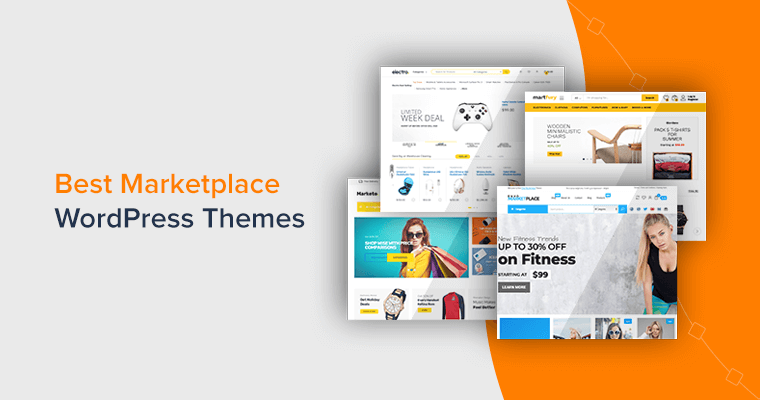
Popular WordPress theme marketplaces
WordPress offers a vast ecosystem of theme marketplaces, each catering to different needs and preferences. Here are some popular destinations to explore:
WordPress.org Theme Directory: This official repository offers a vast collection of free themes, meticulously reviewed for quality and security. While free, these themes may have limited features or customization options.
ThemeForest (Envato Market): As one of the largest premium theme marketplaces, ThemeForest boasts an extensive selection of high-quality, feature-rich themes across various niches and price points.
StudioPress (Genesis Framework): Renowned for its robust and secure Genesis Framework, StudioPress offers a curated collection of premium themes tailored for various industries and purposes.
Elegant Themes: With a focus on versatility and ease of use, Elegant Themes provides a comprehensive suite of premium themes, along with a user-friendly drag-and-drop page builder.
MyThemeShop: Specializing in multipurpose themes, MyThemeShop offers a range of affordable and feature-packed options suitable for various business needs.
Free vs premium WordPress themes
When selecting a WordPress theme, you'll encounter two main categories: free and premium. Each option presents its own advantages and considerations:
Free WordPress Themes
-
Cost-effective: Free themes are an excellent choice for those operating on a tight budget or just starting out, as they eliminate the initial financial investment.
-
Limited Features: Free themes often have fewer features and customization options compared to their premium counterparts, potentially restricting your ability to achieve your desired website design and functionality.
-
Support and Updates: Free themes may receive less frequent updates and limited support from the developer, which could pose security risks or compatibility issues with future WordPress versions.
Premium WordPress Themes
-
Feature-rich: Premium themes typically offer a wealth of features, advanced customization options, and robust functionality, allowing you to create a truly unique and tailored website experience.
-
Professional Design: Premium themes are often crafted by experienced designers, ensuring a polished and visually appealing aesthetic that can elevate your brand's online presence.
-
Regular Updates and Support: Premium theme developers typically provide regular updates to address security vulnerabilities, compatibility issues, and new feature additions, ensuring your website remains up-to-date and secure.
-
Cost: Premium themes can range from affordable to expensive, depending on the provider and the level of features and support offered. It's essential to evaluate your budget and long-term needs to determine if the investment is worthwhile.
Best practices for selecting a WordPress theme
To streamline the process of selecting the perfect WordPress theme for your business website, consider the following best practices:
Define Your Goals and Requirements: Clearly outline your website's objectives, target audience, and desired features. This will help you narrow down your search and identify themes that align with your specific needs.
Prioritize Responsiveness and Mobile-Friendliness: In today's mobile-centric world, ensuring your website is optimized for various devices should be a top priority. Look for themes that are responsive and mobile-friendly from the outset.
Evaluate Design and Aesthetics: While functionality is crucial, the visual appeal of your website plays a significant role in attracting and retaining visitors. Assess the theme's design, color schemes, typography, and overall aesthetic to ensure it resonates with your brand identity.
Consider Customization Capabilities: Determine the level of customization you require and ensure the theme you choose offers sufficient options to tailor the design and functionality to your specific needs.
Review User Ratings and Feedback: Leverage the experiences of others by reading user reviews, ratings, and feedback. This can provide valuable insights into the theme's performance, support, and potential issues.
Test and Preview: Most reputable theme marketplaces offer live previews or demo versions, allowing you to experience the theme firsthand before making a purchase. Take advantage of these tools to ensure the theme meets your expectations.
Evaluate Support and Documentation: Assess the level of support and documentation provided by the theme developer. Reliable support and comprehensive documentation can streamline the setup process and facilitate future updates and troubleshooting.
Customization options and flexibility of WordPress themes
One of the standout features of WordPress themes is their inherent flexibility and customization capabilities. Many themes offer a wide range of options to tailor the design, layout, and functionality to your specific requirements. Here are some common customization options to consider:
Theme Options Panel: Most premium themes include a comprehensive theme options panel, allowing you to modify various aspects of your website, such as colors, typography, layout settings, and more, without delving into code.
Page Builders and Visual Editors: Many modern themes integrate with powerful page builders and visual editors, enabling you to create custom page layouts, add multimedia elements, and design unique sections with drag-and-drop ease.
Custom Post Types and Taxonomies: Some themes introduce custom post types and taxonomies, allowing you to create and organize content in a more structured and intuitive manner, tailored to your specific business needs.
Custom Widgets and Shortcodes: Themes often include custom widgets and shortcodes, which are snippets of code that can be easily inserted into your content to add advanced functionality or design elements without coding knowledge.
Child Themes: For more advanced customizations, WordPress allows the creation of child themes, which inherit the functionality and styling of a parent theme while enabling you to make modifications without affecting the original theme files.
Theme Hooks and Filters: For developers or those with coding expertise, many themes provide hooks and filters, allowing you to tap into the theme's core functionality and customize it to your specific requirements.
These customization options, you can create a website that truly reflects your brand's identity and meets the unique needs of your business, ensuring a tailored and engaging experience for your visitors.
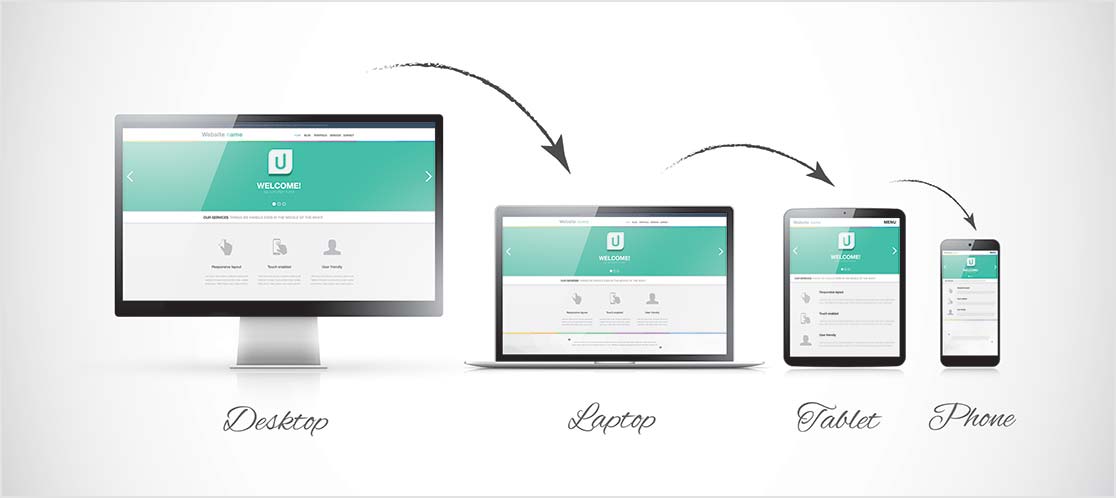
Responsive design and mobile-friendly themes
In the modern digital landscape, where mobile devices have become the primary means of accessing the internet, it's crucial to prioritize responsive design and mobile-friendly themes. A responsive theme ensures that your website adapts seamlessly to various screen sizes and resolutions, providing an optimal viewing experience across desktops, tablets, and smartphones.
Mobile-friendly themes go beyond just resizing content; they also consider factors such as touch-based navigation, legible font sizes, and optimized media handling. By selecting a theme with a strong focus on responsive design and mobile-friendliness, you can ensure that your website remains accessible and engaging for users, regardless of their device.
Here are some key benefits of choosing a responsive and mobile-friendly WordPress theme:
Improved User Experience: A responsive and mobile-friendly theme enhances the overall user experience by providing a consistent and intuitive interface across all devices, reducing frustration and increasing engagement.
Better Search Engine Rankings: Search engines, such as Google, prioritize mobile-friendly websites in their rankings, as they aim to deliver the best possible experience to users. A responsive theme can improve your website's visibility and organic search rankings.
Increased Conversion Rates: By providing a seamless and optimized experience for mobile users, responsive and mobile-friendly themes can potentially boost conversion rates, as users are more likely to engage with and complete desired actions on a user-friendly platform.
Future-Proofing: As mobile usage continues to grow, investing in a responsive and mobile-friendly theme ensures that your website remains relevant and accessible, adapting to the ever-evolving digital landscape.
When evaluating potential WordPress themes, be sure to prioritize responsiveness and mobile-friendliness as key criteria. Many reputable theme marketplaces and developers provide live demos or previews, allowing you to test the theme's responsiveness across various devices and screen sizes before making a purchase.

SEO considerations for WordPress themes
Search Engine Optimization (SEO) is a crucial aspect of any successful online business strategy, and your choice of WordPress theme can significantly impact your website's visibility and rankings in search engines. While WordPress itself is inherently SEO-friendly, selecting a theme that incorporates SEO best practices can further enhance your website's performance and discoverability.
Here are some key SEO considerations when choosing a WordPress theme:
Clean and Semantic Code: Well-coded themes with clean, semantic markup and proper use of HTML tags and structure can improve your website's crawlability and indexability by search engines.
Lightweight and Fast-Loading: Search engines prioritize websites that load quickly, as page speed is a crucial factor in providing a positive user experience. Choose a lightweight and optimized theme to ensure fast loading times.
Schema Markup Integration: Schema markup is a structured data format that helps search engines better understand the content and context of your website. Look for themes that support or integrate with schema markup, enhancing your website's visibility in rich snippets and knowledge panels.
SEO-Friendly URL Structure: A clean and descriptive URL structure can improve your website's usability and search engine rankings. Ensure the theme you select allows for customizable and SEO-friendly URL structures.
Breadcrumb Navigation: Breadcrumb navigation not only enhances the user experience by providing a clear path through your website's hierarchy but also helps search engines better understand the structure and context of your content.
XML Sitemap Integration: An XML sitemap is a file that lists all the pages and posts on your website, making it easier for search engines to crawl and index your content. Choose a theme that supports or integrates with XML sitemaps for better indexability.
Mobile-Friendliness: With the increasing prevalence of mobile search, it's crucial to select a responsive and mobile-friendly theme. Search engines prioritize websites that provide a seamless experience across devices.
Considering these SEO factors when selecting a WordPress theme, you can optimize your website for better visibility, higher rankings, and improved user experience, ultimately driving more organic traffic and potential conversions to your business.
User reviews and ratings for WordPress themes
When navigating the vast landscape of WordPress themes, user reviews and ratings can serve as invaluable resources, providing insights into the theme's performance, usability, and overall quality. Most reputable theme marketplaces and repositories feature a rating system and allow users to share their experiences, highlighting both the strengths and potential drawbacks of a particular theme.
Here's why user reviews and ratings should play a significant role in your theme selection process:
Real-World Experiences: User reviews offer first-hand accounts of how the theme performs in real-world scenarios, providing valuable insights into its functionality, customization options, and potential issues that may not be immediately apparent from the theme's description or demo.
Identifying Potential Challenges: Negative reviews can shed light on common problems or limitations associated with a theme, allowing you to make an informed decision and potentially avoid frustrations down the line.
Assessing Support and Updates: Reviews often touch upon the quality of support provided by the theme developer, as well as the frequency and reliability of updates, factors that can significantly impact your long-term experience with the theme.
Gauging Compatibility: User feedback can help you identify potential compatibility issues with specific plugins, page builders, or other third-party tools that may be essential for your website's functionality.
Community Feedback: Active user communities surrounding popular themes can provide a wealth of information, tips, and troubleshooting advice, further enhancing your understanding of the theme's capabilities and limitations.
When evaluating user reviews and ratings, it's essential to consider the overall sentiment and look for patterns or recurring themes in the feedback. Additionally, pay attention to the recency of the reviews, as themes may undergo updates and improvements over time, addressing previously reported issues.
The collective wisdom of the WordPress community, you can make a more informed decision and increase the likelihood of selecting a theme that aligns with your specific needs and expectations, ultimately contributing to the success of your business website.
How to install and activate a WordPress theme
Once you've selected the perfect WordPress theme for your business website, the next step is to install and activate it. WordPress makes this process straightforward, ensuring a smooth transition to your new theme. Here's a step-by-step guide to help you navigate the process:
Log in to Your WordPress Dashboard: Access your WordPress admin area by navigating to yourdomain.com/wp-admin and entering your login credentials.
Navigate to the Themes Section: From the left-hand menu in your WordPress dashboard, hover over the "Appearance" option and click on "Themes."
Add a New Theme:
-
For a Free Theme: Click on the "Add New" button at the top of the page. You'll be taken to the WordPress Theme Directory. Search for the theme you want to install, or browse through the available options. Once you've found the desired theme, click the "Install" button, followed by "Activate" to make it live on your website.
-
For a Premium Theme: If you've purchased a premium theme from a third-party marketplace, you'll need to upload the theme files to your WordPress installation. Click on the "Upload Theme" button at the top of the Themes page, then click "Choose File" to select the theme's ZIP file from your computer. After the file has been uploaded successfully, click "Install Now" and then "Activate" to make the new theme active on your website.
Customize Your Theme: Many themes come with customization options that allow you to tailor the design, layout, and functionality to your specific needs. Once your new theme is activated, look for a "Customize" or "Theme Options" link in the WordPress admin area to access these settings.
Import Demo Content (Optional): Some premium themes may include demo content, such as sample pages, posts, and media files, to help you get started quickly. If this option is available, you'll typically find an "Import Demo Data" or similar option within the theme's settings or documentation.
Check for Updates: Before going live with your new theme, it's a good idea to check for any available updates. Navigate to the "Updates" section in your WordPress dashboard and ensure that both WordPress and your newly installed theme are up-to-date.
Preview Your Website: Once you've completed the installation and customization process, take a moment to preview your website and ensure everything looks and functions as expected. You can do this by opening a new browser window or tab and visiting your website's URL.
Following these steps, you'll be able to seamlessly install and activate your chosen WordPress theme, bringing your vision for your business website to life. Remember to consult the theme's documentation or seek support from the developer if you encounter any issues during the installation or customization process.
Recommended WordPress themes for different types of businesses
When it comes to selecting the perfect WordPress theme for your business website, the options can be overwhelming. To help you narrow down your search, here are some recommended themes tailored to different types of businesses:
E-commerce Businesses:
-
Astra Pro: A lightweight and highly customizable theme with WooCommerce integration, making it an excellent choice for online stores.
-
Shopper: A feature-rich theme designed specifically for e-commerce websites, offering seamless WooCommerce integration and a user-friendly shopping experience.
Blogs and Magazines:
-
Neve: A modern and highly flexible theme with a clean design, ideal for bloggers and online publishers.
-
Soledad: A visually stunning theme packed with features tailored for magazines, news websites, and content-heavy blogs.
Creative Agencies and Portfolios:
-
Divi: A versatile and user-friendly theme with a powerful drag-and-drop page builder, perfect for showcasing creative work.
-
Uncode: A sleek and minimalist theme with a focus on typography and visual storytelling, suitable for design agencies and creative portfolios.
Restaurants and Food Businesses:
-
RestaurantPress: A theme specifically designed for restaurants, cafés, and food-related businesses, with features like online reservations and menu management.
-
Cafe Pro: A stylish and responsive theme tailored for cafés, bakeries, and small eateries, with a focus on showcasing mouthwatering food photography.
Non-Profit Organizations and Charities:
-
Charity Hub: A purpose-built theme for non-profit organizations and charities, with features like donation management and event calendars.
-
Generous: A clean and modern theme designed to help non-profits effectively communicate their mission and engage with supporters.
Corporate and Business Websites:
-
Sydney Pro: A professional and versatile theme suitable for a wide range of corporate and business websites, with a focus on clean design and easy customization.
-
Avada: A multipurpose theme packed with features and customization options, making it a popular choice for corporate websites, businesses, and agencies.
Education and Learning Platforms:
-
EducationHub: A theme tailored for educational institutions, online courses, and learning management systems, with features like course catalogs and student profiles.
-
Education Zone: A modern and responsive theme designed for schools, universities, and educational websites, with built-in support for events and news management.
These are just a few examples of the many high-quality WordPress themes available for different types of businesses. When evaluating themes, be sure to consider factors such as responsiveness, customization options, and compatibility with any plugins or third-party tools you plan to use. Additionally, read user reviews and ratings to gain insights into the theme's performance and support from the developer.
If you're ready to take your business website to new heights, consider investing in a premium WordPress theme that aligns with your brand's identity and meets your specific needs. With the right theme and proper customization, you can create a visually stunning and highly functional website that captivates your audience and drives conversions. Don't settle for a subpar online presence – unlock the full potential of your business with the perfect WordPress theme.
FAQ: Finding the Perfect WordPress Theme for Your Business Website
A WordPress theme is a collection of files (graphics, style sheets, and code) that dictate the overall appearance and functionality of a WordPress website.
The right theme enhances user experience, reflects your brand's identity, improves site performance, and can affect your site's SEO.
- Purpose and Functionality: Ensure the theme supports the specific needs of your business (e.g., e-commerce, blog, portfolio).
- Design and Layout: Look for a theme that matches your desired aesthetic and provides a professional look.
- Responsiveness: The theme should be mobile-friendly and look good on all devices.
- Customization Options: Choose a theme that allows for easy customization to fit your brand.
- Performance: The theme should load quickly and be optimized for performance.
- Support and Updates: Opt for themes that come with regular updates and good customer support.
- Compatibility: Ensure the theme is compatible with essential plugins and the latest version of WordPress.
- SEO Friendliness: A good theme should have clean code and be optimized for search engines.
- Official WordPress Theme Directory: WordPress.org
- Premium Theme Marketplaces: ThemeForest, Elegant Themes, StudioPress
- Theme Developers: Many developers offer themes directly through their websites.
- Free Themes: Good for basic needs and tight budgets but may have limited features and support.
- Premium Themes: Generally offer more features, customization options, and dedicated support. They are a better choice for a professional business website.
- From the WordPress Dashboard:
- Go to
Appearance > Themes > Add New - Search for a theme or upload a theme zip file
- Click
Installand thenActivate
- Go to
- Manually via FTP:
- Download the theme zip file
- Extract the files and upload them to
wp-content/themes/directory - Go to
Appearance > Themesin your dashboard and activate the theme
A child theme inherits the functionality and styling of another theme, called the parent theme. Use a child theme if you plan to make customizations to avoid losing changes when the parent theme is updated.
Yes, you can change your theme at any time, but it may require reconfiguring your site to ensure compatibility and maintain the desired appearance and functionality.
- Demo: Review the live demo provided by the theme developer.
- Reviews and Ratings: Check user reviews and ratings for feedback.
- Support Forums: Visit support forums to see how issues are handled.
- Theme Details: Look at the theme's update history, number of downloads, and developer reputation.
- Check Documentation: Refer to the theme's documentation for troubleshooting.
- Contact Support: Reach out to the theme's support team for assistance.
- Community Forums: Seek help from the WordPress community forums.
Conclusion
In the ever-evolving digital landscape, your business website serves as a powerful tool for establishing an online presence, attracting potential customers, and driving growth. Selecting the perfect WordPress theme is a critical step in creating a website that not only aligns with your brand's identity but also provides a seamless and engaging user experience.
Throughout this comprehensive guide, we've explored the importance of choosing the right theme, the factors to consider, and the various marketplaces and resources available to help you navigate the vast selection of WordPress themes. From understanding the differences between free and premium themes to evaluating customization options, responsiveness, and SEO considerations, we've covered the essential aspects to ensure you make an informed decision.
Remember, the perfect WordPress theme is one that not only resonates with your business's aesthetic but also offers the functionality and flexibility to meet your unique requirements. By investing time and effort into researching and evaluating potential themes, you can create a website that truly represents your brand, captivates your audience, and positions your business for success in the digital realm.
Embrace the power of WordPress and embark on the journey of crafting a website that sets you apart from the competition. With the right theme as your foundation, you can unlock a world of possibilities, from seamless e-commerce integration to visually stunning portfolios and engaging content experiences.
So, take the leap and elevate your online presence with the perfect WordPress theme – the gateway to a thriving and impactful business website.






