
What are the best WordPress SEO plugins?
Search Engine Optimization (SEO) is crucial for any website, and WordPress sites are no exception. WordPress SEO involves optimizing your site to rank higher in search engine results pages (SERPs), ultimately driving more organic traffic to your content. As a website owner, you need to understand that SEO is not just about keywords; it encompasses various factors such as site structure, content quality, loading speed, and mobile-friendliness.
Implementing effective SEO strategies can significantly impact your website's visibility and success. By improving your site's ranking, you increase the chances of potential customers finding your content, products, or services. This, in turn, can lead to higher conversion rates, improved brand awareness, and increased revenue.
However, mastering WordPress SEO can be challenging, especially if you're not an expert in the field. This is where WordPress SEO plugins come into play. These powerful tools can simplify the process of optimizing your site, providing you with valuable insights and automating many SEO tasks. By leveraging the right SEO plugin, you can enhance your website's performance without needing extensive technical knowledge.
Key features to look for in WordPress SEO plugins
When searching for the best WordPress SEO plugins, it's essential to consider several key features that can make a significant difference in your optimization efforts. Here are some crucial elements to look for:
On-page SEO optimization: Look for plugins that offer comprehensive on-page SEO tools, including the ability to customize meta titles, descriptions, and keywords for each post and page. These features help you optimize your content for specific search terms and improve your chances of ranking higher in SERPs.
XML sitemap generation: A good SEO plugin should automatically generate and update your XML sitemap, which helps search engines crawl and index your site more efficiently. This feature ensures that all your important pages are discoverable by search engines.
Schema markup support: Schema markup helps search engines understand the context of your content, potentially leading to rich snippets in search results. Look for plugins that offer easy implementation of schema markup for various content types.
Content analysis tools: Advanced SEO plugins often include content analysis features that provide real-time suggestions for improving your content's SEO. These tools can help you optimize your content for readability, keyword density, and other important factors.
Social media integration: Many SEO plugins offer social media optimization features, allowing you to control how your content appears when shared on platforms like Facebook and Twitter. This can help improve your social media presence and drive more traffic to your site.
Choosing a WordPress SEO plugin that offers these essential features, you'll be well-equipped to tackle the complexities of search engine optimization and improve your site's visibility in search results.
Top-rated WordPress SEO plugins for 2025
As we delve into the world of WordPress SEO plugins, it's important to note that the landscape is constantly evolving. However, several plugins have consistently proven their worth and remain top choices for website owners in 2023. Let's explore some of the best options available:
Yoast SEO: The all-in-one solution
Yoast SEO is arguably the most popular WordPress SEO plugin, and for good reason. It offers a comprehensive suite of tools designed to help you optimize your content and improve your site's search engine rankings. Some of Yoast's standout features include:
- Content analysis with real-time feedback
- XML sitemap generation
- Title and meta description templating
- Advanced schema.org integration
- Social media preview optimization
Yoast SEO's user-friendly interface makes it accessible to beginners while still offering advanced features for experienced users. The plugin's content analysis tool provides actionable suggestions to improve your posts' SEO and readability, making it easier to create optimized content consistently.
Rank Math: A powerful alternative to Yoast
Rank Math has gained significant popularity in recent years, positioning itself as a strong competitor to Yoast SEO. This plugin offers a wide range of features, many of which are available in its free version. Some of Rank Math's key features include:
- Advanced SEO analysis and suggestions
- Google Search Console integration
- Rich snippet support for 14+ schema types
- Internal linking suggestions
- 404 error monitor and redirection manager
One of Rank Math's standout features is its modular approach, allowing you to enable or disable specific functionalities based on your needs. This helps keep your site lean and efficient while still providing powerful SEO tools.
All in One SEO Pack: Comprehensive SEO toolset
All in One SEO Pack is another long-standing player in the WordPress SEO plugin market. It offers a robust set of features suitable for both beginners and advanced users. Some of its notable features include:
- XML sitemap support
- Google Analytics integration
- Social media meta tags
- Advanced schema support
- SEO health check and notifications
All in One SEO Pack's clean interface and straightforward setup process make it an excellent choice for those who want a powerful yet easy-to-use SEO solution.
SEOPress: User-friendly option for beginners and pros
SEOPress is a relatively newer entrant in the WordPress SEO plugin market, but it has quickly gained a loyal following. This plugin offers a good balance of features and ease of use, making it suitable for both beginners and experienced users. Some of SEOPress's key features include:
- Content analysis with unlimited keywords
- Google Knowledge Graph support
- XML and HTML sitemap generation
- Easy integration with Google Analytics and Search Console
- Social media optimization tools
SEOPress also offers a white-label option, making it an attractive choice for agencies and developers working on client websites.
The SEO Framework: Lightweight yet feature-rich
The SEO Framework takes a unique approach by focusing on being lightweight and unobtrusive while still offering powerful SEO features. This plugin is designed to work out of the box with minimal configuration required. Some of its standout features include:
- Automated meta tag generation
- Schema.org structured data implementation
- XML sitemap support
- Social media optimization
- Advanced canonical URL management
The SEO Framework's focus on performance and clean code makes it an excellent choice for those who prioritize site speed and efficiency alongside SEO optimization.
Comparing the best WordPress SEO plugins
To help you make an informed decision, let's compare these top WordPress SEO plugins across various factors:
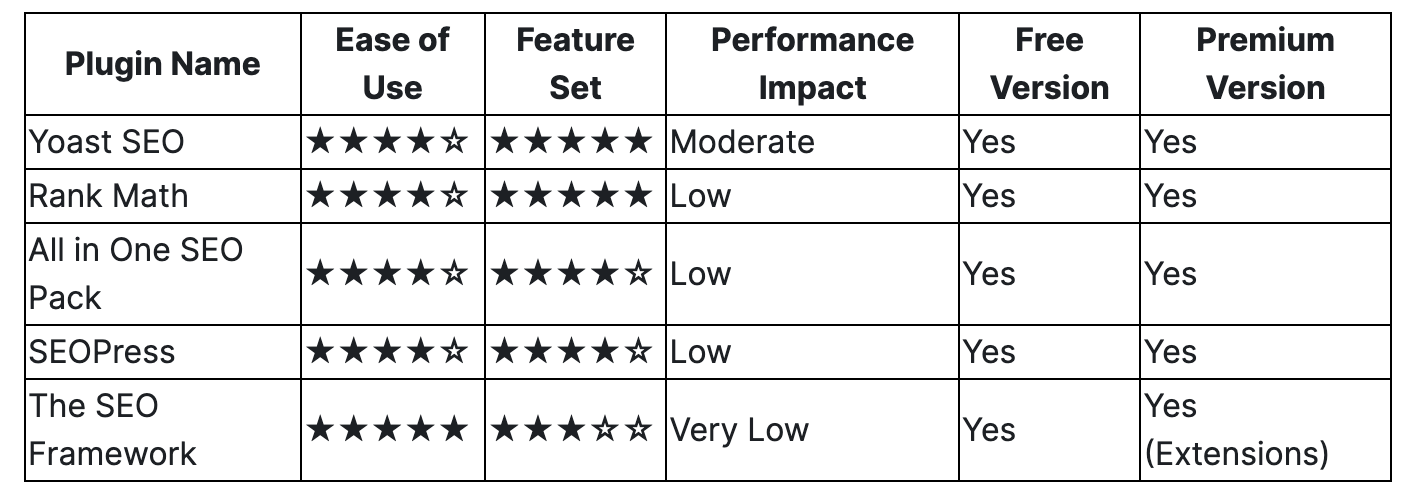
This comparison highlights that each plugin has its strengths, and the best choice for you will depend on your specific needs and preferences.
How to choose the right SEO plugin for your website
Selecting the ideal SEO plugin for your WordPress site requires careful consideration of several factors. Here's a guide to help you make the right choice:
Assess your SEO knowledge: If you're a beginner, look for plugins with user-friendly interfaces and comprehensive tutorials. For advanced users, prioritize plugins with more granular control over SEO settings.
Consider your website's needs: Evaluate the specific SEO features your site requires. For example, if you run an e-commerce site, you might need a plugin with robust schema markup support for products.
Check compatibility: Ensure the plugin is compatible with your WordPress version and other plugins you're using. Reading user reviews can provide insights into potential compatibility issues.
Evaluate performance impact: Some SEO plugins can slow down your site. Choose a plugin that balances functionality with performance, especially if your site already has many plugins installed.
Look at support and updates: Opt for plugins with active development and responsive support teams. Regular updates ensure the plugin stays compatible with the latest WordPress versions and SEO best practices.
Consider your budget: While many plugins offer free versions, premium features can provide additional value. Determine if the extra features justify the cost for your specific situation.
Carefully considering these factors, you can select an SEO plugin that aligns with your website's needs and your personal preferences.
Installing and configuring your chosen SEO plugin
Once you've selected the right SEO plugin for your WordPress site, it's time to install and configure it. Here's a general guide to get you started:
- Installation:
- Go to your WordPress dashboard
- Navigate to Plugins > Add New
- Search for your chosen plugin
- Click "Install Now" and then "Activate"
- Initial setup:
- Most plugins will have a setup wizard to guide you through the basic configuration
- Follow the prompts to set up essential details like your site name, description, and logo
- Configure general settings:
- Set your preferred title separator
- Choose whether to noindex specific post types or taxonomies
- Enable or disable XML sitemaps
- Set up on-page SEO:
- Configure default title and meta description templates for different content types
- Set up social media profiles and default open graph images
- Connect to webmaster tools:
- Integrate your plugin with Google Search Console and Bing Webmaster Tools
- Verify your site ownership if required
- Enable advanced features:
- Activate schema markup settings
- Set up breadcrumbs if your theme supports them
- Configure any additional features specific to your chosen plugin
Remember, the exact steps may vary depending on the plugin you've chosen. Always refer to the plugin's documentation for detailed instructions tailored to that specific tool.
Maximizing your WordPress SEO efforts beyond plugins
While SEO plugins are powerful tools, they're just one part of a comprehensive SEO strategy. To truly maximize your WordPress SEO efforts, consider implementing these additional tactics:
Create high-quality, original content: Focus on producing valuable, engaging content that addresses your audience's needs and questions. Quality content is the foundation of good SEO.
Optimize your site structure: Ensure your site has a logical, easy-to-navigate structure. Use categories and tags effectively to organize your content.
Improve site speed: Optimize your images, minify CSS and JavaScript, and consider using a caching plugin to improve your site's loading speed.
Build quality backlinks: Develop a strategy to earn high-quality backlinks from reputable sites in your niche. This can significantly boost your site's authority and rankings.
Leverage internal linking: Create a robust internal linking structure to help both users and search engines navigate your site more effectively.
Mobile optimization: Ensure your site is fully responsive and provides a great user experience on mobile devices.
Monitor your performance: Regularly check your site's performance in Google Analytics and Search Console. Use this data to inform your ongoing SEO strategy.
Stay updated with SEO trends: SEO best practices evolve constantly. Stay informed about the latest trends and algorithm updates to keep your strategy current.
Combining these tactics with the power of a good SEO plugin, you'll be well on your way to improving your site's visibility and attracting more organic traffic.
Conclusion
Choosing and implementing the right WordPress SEO plugin is a crucial step in optimizing your website for search engines. Whether you opt for the comprehensive features of Yoast SEO, the powerful capabilities of Rank Math, the user-friendly interface of All in One SEO Pack, the flexibility of SEOPress, or the lightweight efficiency of The SEO Framework, you're taking a significant step towards improving your site's visibility.
Remember that while these plugins provide valuable tools and automation, they're most effective when used as part of a broader SEO strategy. Combine your chosen plugin with high-quality content creation, technical optimization, and ongoing performance monitoring to achieve the best results.
Ready to take your WordPress SEO to the next level? Start by choosing one of the top-rated SEO plugins discussed in this article. Install it on your site, follow the configuration steps, and begin optimizing your content today. Don't forget to regularly review your SEO performance and adjust your strategy as needed. With persistence and the right tools, you'll be well on your way to improving your site's search engine rankings and attracting more organic traffic.
Staying committed to your SEO efforts and leveraging the power of these plugins, you'll be well-equipped to navigate the ever-changing landscape of search engine optimization and drive sustainable growth for your WordPress website.





