
How Do You Efficiently Manage API Routes in Large-Scale Next.js Applications?
As Next.js grows in popularity for building full-stack applications, efficiently managing API routes becomes essential, especially in large-scale applications. With Next.js, the API routes system allows you to create backend APIs directly within your app, simplifying the development process. However, as your application scales, managing these routes can become complex without proper structuring and best practices.
In this article, we'll explore strategies for structuring, organizing, and optimizing API routes in large-scale Next.js applications. We'll also cover performance optimizations, security practices, and real-world examples.
Organizing API Routes Efficiently
A large-scale Next.js application often has dozens or even hundreds of API routes. To maintain code readability and scalability, it's essential to structure the routes effectively. Next.js uses a file-based routing system for both pages and API routes. By default, API routes are stored in the pages/api directory, and each file represents an endpoint.
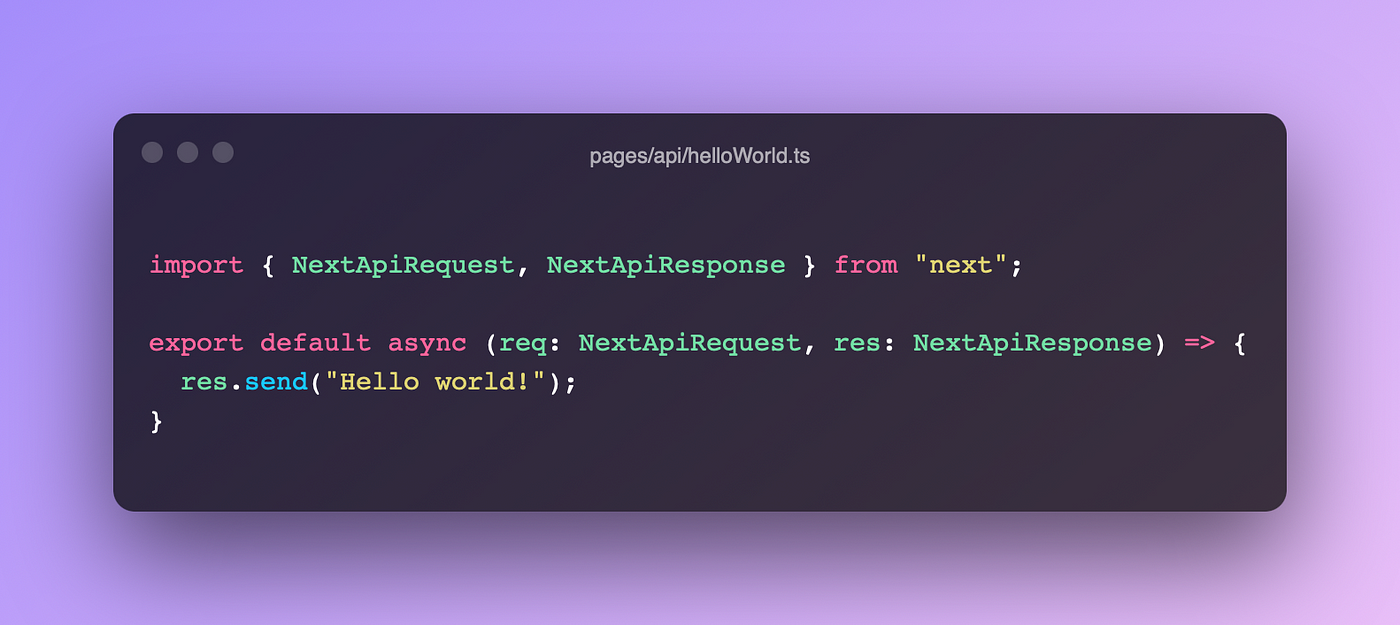
-
Group Related Routes :
For complex applications, grouping related routes into subdirectories within the
apifolder can make the code easier to navigate. For example, if you have routes for handling users, products, and orders, organize them into corresponding directories.Example:
pages/ api/ users/ index.js // GET /api/users [id].js // GET /api/users/:id products/ index.js // GET /api/products [id].js // GET /api/products/:id orders/ index.js // GET /api/orders [id].js // GET /api/orders/:idThis structure clearly separates different API endpoints and allows for easy navigation as the codebase grows.
It's kinda like this :

-
Use Catch-All Routes for Dynamic Endpoints :
When handling dynamic segments (such as user IDs or product IDs), Next.js supports dynamic and catch-all routes. This helps reduce the number of files needed for related routes.
Example: For
/api/users/and/api/users/:id, you can use a catch-all route like:// pages/api/users/[...params].js export default function handler(req, res) { const { params } = req.query; if (params.length === 1) { // Handle /api/users/:id const userId = params[0]; res.status(200).json({ userId }); } else { // Handle /api/users res.status(200).json({ message: "List of all users" }); } }This pattern minimizes the need for multiple route files and simplifies managing dynamic routes.
Optimizing Performance of API Routes
For large-scale applications, API performance is critical. There are several techniques you can use to ensure your Next.js API routes are optimized for speed and efficiency.
-
Use Caching for Expensive Requests :
Caching is crucial for reducing server load and response times, especially for routes that involve database queries or external API calls. You can use libraries like
node-cacheor leverage built-in caching layers from services like Vercel's Edge Network.Example:
import NodeCache from "node-cache"; const cache = new NodeCache({ stdTTL: 100 }); // Cache data for 100 seconds export default async function handler(req, res) { const cachedUsers = cache.get("users"); if (cachedUsers) { return res.status(200).json(cachedUsers); } const users = await fetchUsersFromDatabase(); cache.set("users", users); return res.status(200).json(users); }By caching the results of expensive operations, you can reduce the number of times your application queries the database or calls external APIs, improving response times.
-
Optimize with Pagination and Filtering :
Fetching large datasets can lead to performance bottlenecks. Instead of fetching everything at once, implement pagination and filtering to improve response times and reduce payload sizes.
Example:
export default async function handler(req, res) { const { page = 1, limit = 10 } = req.query; const users = await fetchUsersFromDatabase({ page, limit }); res.status(200).json(users); }By limiting the amount of data returned in a single API call, you can ensure your API remains responsive even with large datasets.
Security Practices for API Routes
Security is a major concern for any application, especially for large-scale ones. When handling sensitive data or performing critical operations, it's important to follow best practices to secure your API routes.
-
Use Rate Limiting to Prevent Abuse :
To protect your API from being overwhelmed by too many requests, implement rate limiting. This prevents abusive usage of your routes and ensures your server can handle requests efficiently.
Example using the
express-rate-limitlibrary:import rateLimit from "express-rate-limit"; const limiter = rateLimit({ windowMs: 15 * 60 * 1000, // 15 minutes max: 100, // limit each IP to 100 requests per windowMs }); export default async function handler(req, res) { limiter(req, res, () => { res.status(200).json({ message: "Request successful" }); }); }This limits each IP to 100 requests every 15 minutes, protecting your API from brute-force attacks.
-
Implement Authentication and Authorization :
For routes that handle sensitive data or perform critical operations, you should enforce authentication and authorization. Next.js makes it easy to integrate various authentication mechanisms, such as JWT, OAuth, or session-based authentication.
Example with JWT authentication:
import jwt from "jsonwebtoken"; export default function handler(req, res) { const token = req.headers.authorization?.split(" ")[1]; if (!token) { return res.status(401).json({ message: "Unauthorized" }); } try { const decoded = jwt.verify(token, process.env.JWT_SECRET); res.status(200).json({ message: "Authenticated", user: decoded }); } catch (error) { res.status(401).json({ message: "Invalid token" }); } }This ensures that only authenticated users can access certain routes and that requests are securely validated.
Error Handling and Logging
In large-scale applications, proper error handling and logging are vital for debugging and maintaining reliability. Next.js API routes should gracefully handle errors and provide meaningful responses to users and developers.
-
Standardized Error Handling :
Instead of scattering error handling across multiple routes, centralize it with a utility function that ensures consistency across all API responses.
Example:
function errorHandler(res, error) { if (error instanceof CustomError) { res.status(error.status).json({ message: error.message }); } else { res.status(500).json({ message: "Internal Server Error" }); } } export default async function handler(req, res) { try { const data = await fetchData(); res.status(200).json(data); } catch (error) { errorHandler(res, error); } }This approach provides a consistent error format and ensures that the correct status codes and messages are sent back to the client.
-
Implementing Logging :
Logging is essential for monitoring application health and diagnosing issues. Use logging libraries like
winstonor integrate with external services like Sentry for real-time error tracking.Example with
winston:import winston from "winston"; const logger = winston.createLogger({ level: "info", transports: [ new winston.transports.Console(), new winston.transports.File({ filename: "logs/app.log" }), ], }); export default async function handler(req, res) { try { const data = await fetchData(); res.status(200).json(data); } catch (error) { logger.error(error.message); res.status(500).json({ message: "Internal Server Error" }); } }Logging critical errors allows you to monitor API performance and diagnose issues before they affect your users.
Modularize Business Logic
In large-scale applications, it's important to keep API routes clean and focused. By extracting business logic into separate modules or services, you reduce code duplication and enhance maintainability.
-
Use a Service Layer :
Instead of writing all logic directly inside API route files, create a service layer that handles business logic and keeps your API routes focused on request handling.
Example:
// services/userService.js export async function getUserById(id) { // Fetch user from database return db.query("SELECT * FROM users WHERE id = ?", [id]); } // pages/api/users/[id].js import { getUserById } from "../../../services/userService"; export default async function handler(req, res) { try { const user = await getUserById(req.query.id); res.status(200).json(user); } catch (error) { res.status(500).json({ message: "Internal Server Error" }); } }By separating concerns, your code becomes more modular, testable, and easier to maintain as your application scales.
NextJs FAQ
Managing different API versions is essential for backward compatibility as your application evolves. In Next.js, you can structure your API routes to handle versioning by organizing them into versioned directories. This allows you to introduce new features without breaking existing clients.
Example:
pages/
api/
v1/
users/
index.js # /api/v1/users
v2/
users/
index.js # /api/v2/users
Using versioned directories enables you to gradually migrate users from one version to another while maintaining both old and new versions of your API.
To reduce the number of API files, you can use dynamic routes and catch-all routes to handle multiple endpoints in a single file. This pattern reduces the complexity of managing numerous files and makes your application more scalable.
Example:
// pages/api/users/[...params].js
export default function handler(req, res) {
const { params } = req.query;
if (params.length === 1) {
return res.status(200).json({ message: `User ID: ${params[0]}` });
}
res.status(200).json({ message: "List of users" });
}
Dynamic and catch-all routes allow you to handle multiple requests (e.g., /api/users/ and /api/users/:id) in a single file, making your API routes more efficient.
Caching expensive or frequently requested data can significantly improve API performance. You can implement server-side caching using tools like Redis, in-memory caches (node-cache), or leveraging built-in server-side caching offered by deployment platforms like Vercel.
Example using node-cache:
import NodeCache from "node-cache";
const cache = new NodeCache({ stdTTL: 60 * 10 }); // Cache for 10 minutes
export default async function handler(req, res) {
const cachedData = cache.get("data");
if (cachedData) {
return res.status(200).json(cachedData);
}
const data = await fetchDataFromDB();
cache.set("data", data);
res.status(200).json(data);
}
By caching frequently used data, you reduce redundant database queries, improving response times and reducing server load.
Authentication and authorization should be centralized to avoid repeating the same logic across multiple routes. Using middleware or higher-order functions to wrap your API routes is a good way to enforce access control across different endpoints.
Example:
const authenticate = (handler) => async (req, res) => {
const token = req.headers.authorization?.split(" ")[1];
if (!token || !verifyToken(token)) {
return res.status(401).json({ message: "Unauthorized" });
}
return handler(req, res);
};
export default authenticate(async function handler(req, res) {
const userData = await getUserData(req.query.id);
res.status(200).json(userData);
});
This pattern ensures that authentication logic is reused across routes, improving maintainability and reducing redundancy.
In large-scale applications, handling complex query parameters and validating input becomes crucial. Libraries like joi or zod can help you validate query parameters, body data, and headers, ensuring that your API only processes valid requests.
Example with joi for validation:
import Joi from "joi";
const schema = Joi.object({
userId: Joi.string().guid().required(),
page: Joi.number().integer().min(1).optional(),
});
export default function handler(req, res) {
const { error, value } = schema.validate(req.query);
if (error) {
return res.status(400).json({ message: error.details[0].message });
}
// Proceed with the validated query params
const users = fetchUsers(value.userId, value.page);
res.status(200).json(users);
}
Using validation libraries ensures that the data received in your API is correct, improving robustness and reducing bugs related to invalid input data.
Conclusion
Managing API routes in large-scale Next.js applications requires careful organization, performance optimization, and robust security practices. By implementing the strategies discussed in this article—such as grouping routes, leveraging caching, enforcing rate limiting, and modularizing your code—you can build scalable





