
Understanding Server-Side Rendering (SSR) in Next.js
Server-Side Rendering (SSR) is a crucial feature in modern web development that enhances performance, search engine optimization (SEO), and user experience. Next.js, a popular React framework, provides robust support for SSR out of the box. In this advanced article, we'll delve into how server-side rendering works in Next.js, exploring its architecture, lifecycle, and implementation with detailed code examples.
What is Server-Side Rendering (SSR)?
Server-Side Rendering (SSR) is the process of generating HTML for a web page on the server, rather than relying on client-side JavaScript to render content in the browser. With SSR, the server sends pre-rendered HTML to the client, which significantly improves performance by reducing initial load times and ensuring better SEO visibility.

Key Concepts of SSR in Next.js
Server-Side Rendering (SSR) in Next.js involves several key concepts that enable dynamic, efficient, and SEO-friendly web applications. Here are the main concepts:
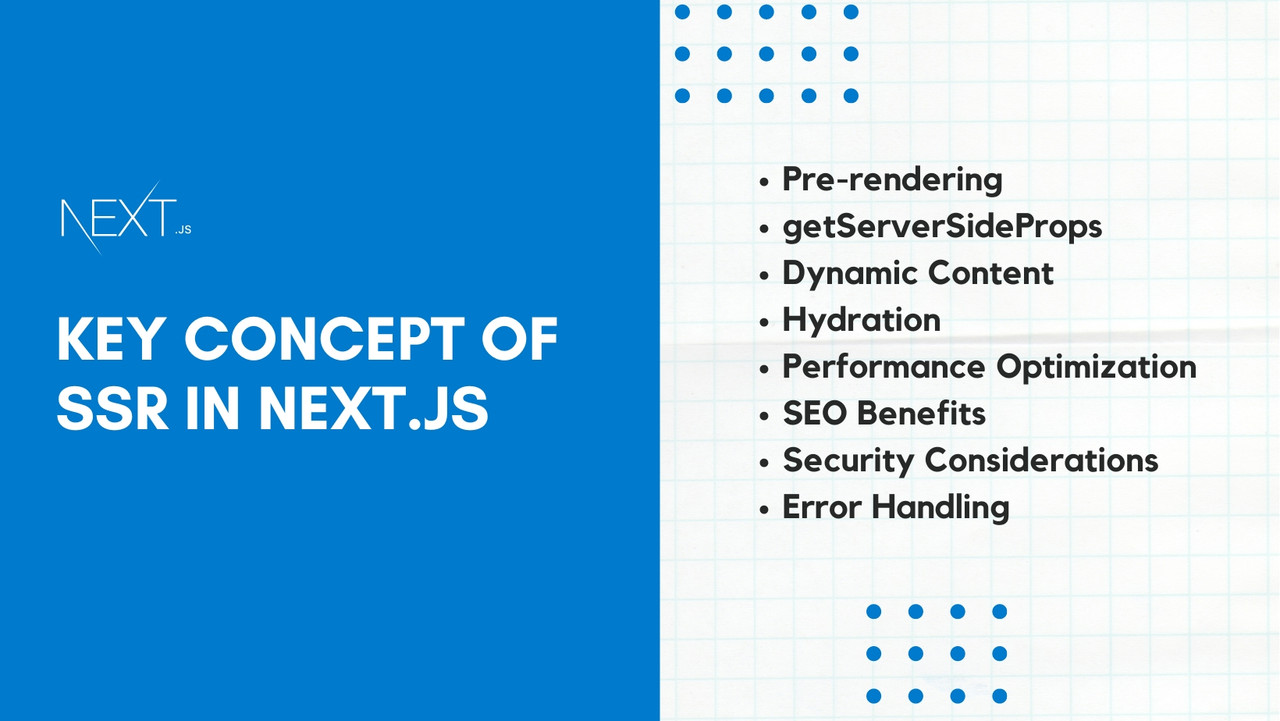
-
Pre-rendering
Definition: Pre-rendering refers to the generation of HTML for a page in advance, either at build time or on each request.
Types:
- Static Generation: HTML is generated at build time.
- Server-Side Rendering (SSR): HTML is generated on each request.
-
getServerSideProps
getServerSidePropsis an asynchronous function that Next.js calls on every request to a page that uses SSR. This function is used to fetch data that is needed to render the page.export async function getServerSideProps(context) { const res = await fetch("https://api.example.com/data"); const data = await res.json(); return { props: { data }, // will be passed to the page component as props }; } -
Dynamic Content
SSR allows the rendering of dynamic content, which can change based on each request. This is ideal for personalized content or real-time data.
-
Hydration
Hydration is the process of making a pre-rendered HTML page interactive. After the initial HTML is rendered on the client, the JavaScript code is loaded to make the page interactive.
-
Performance Optimization
Techniques:
- Cache-Control Headers: Use caching strategies to improve performance.
- Edge Caching: Cache SSR responses at the edge (CDN) for faster delivery.
- Incremental Static Regeneration (ISR): Combine static generation with on-demand updates.
-
SEO Benefits
SSR provides complete HTML to search engines, improving the ability to crawl and index the content, which enhances SEO.
-
Security Considerations
Aspects:
- Environment Variables: Securely manage environment variables.
- CSRF Protection: Implement protection against Cross-Site Request Forgery.
- Content Security Policy (CSP): Define policies to control the sources of content.
-
Error Handling
Techniques:
- Try-Catch Blocks: Use try-catch blocks in
getServerSidePropsto handle errors gracefully. - Error Boundaries: Implement React error boundaries to handle errors in components.
- Try-Catch Blocks: Use try-catch blocks in
How SSR Works in Next.js ?
Next.js simplifies the implementation of SSR by providing a built-in mechanism that seamlessly integrates with React components. Here's an overview of how SSR works in Next.js:
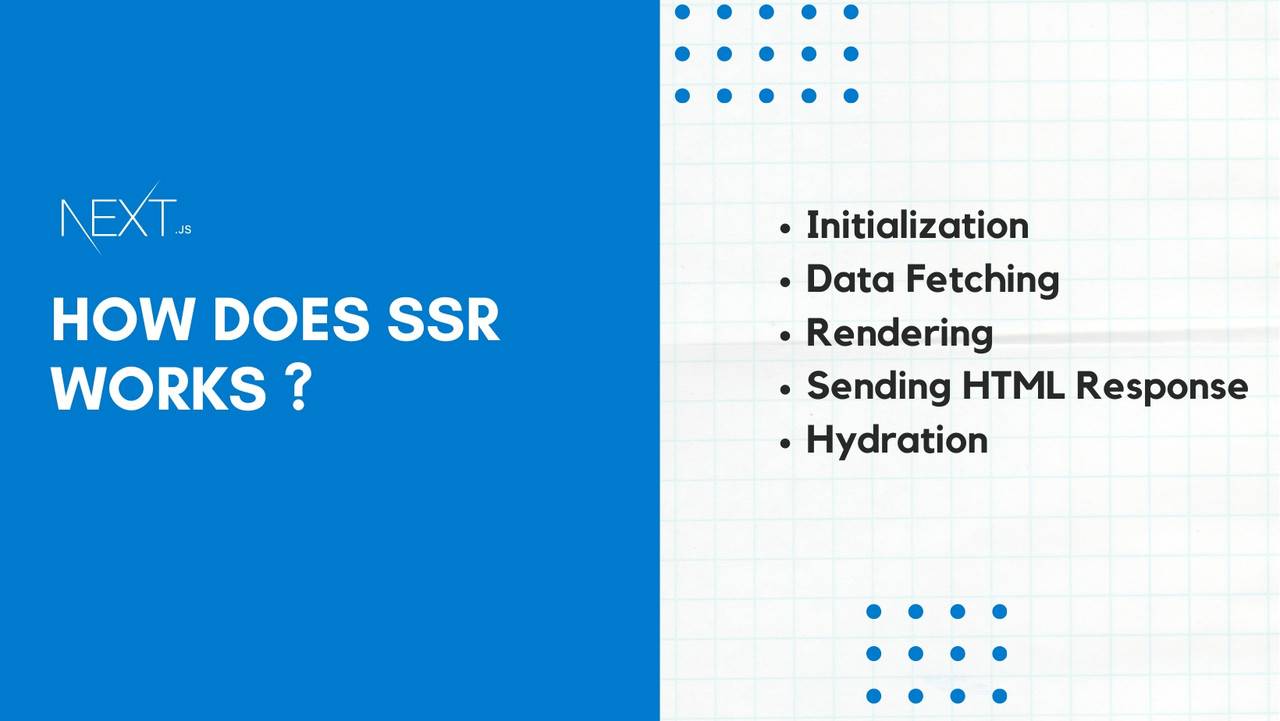
-
Initialization: When a user requests a page, Next.js initializes the SSR process by executing the corresponding page component.
-
Request Received: When a request is made to a page that uses SSR, Next.js runs the
getServerSidePropsfunction. -
Data Fetching: Next.js allows you to fetch data required for rendering the page component using the
getServerSidePropsfunction. This function runs on the server and fetches data dynamically before rendering the page.
-
Rendering: Once the data fetching is complete, Next.js renders the page component along with the fetched data into HTML on the server.
-
Sending HTML Response: Next.js sends the pre-rendered HTML response to the client, improving performance and ensuring faster initial page load times.
-
Hydration: After the initial HTML is rendered, Next.js sends the JavaScript needed to make the page interactive. This process is called hydration.
Implemention of SSR in a Next.Js Project
Implementing Server-Side Rendering (SSR) in Next.js is straightforward due to the built-in support Next.js provides. Here's a step-by-step guide to help you set up SSR in your Next.js application:
Step 1: Create a New Next.js Project
If you haven't already, create a new Next.js project:
npx create-next-app my-ssr-app
cd my-ssr-app
Step 2: Create a Page with SSR
Next.js uses getServerSideProps to enable SSR for a page. This function is called by the server on every request, allowing you to fetch data at request time and send it as props to the page.
// pages/index.js
import React from "react";
const Home = ({ data }) => {
return (
<div>
<h1>Server-Side Rendered Page</h1>
<p>{data}</p>
</div>
);
};
// This function gets called at request time
export async function getServerSideProps() {
// Fetch data from an API or database
const res = await fetch("https://api.example.com/data");
const data = await res.json();
// Pass data to the page via props
return { props: { data } };
}
export default Home;
Step 3: Fetch Data Server-Side
In the above example, getServerSideProps fetches data from an external API. You can replace this with any data-fetching logic, such as querying a database or calling another API.
Step 4: Run the Application
Start the development server to see SSR in action:
npm run dev
Visit http://localhost:3000 in your browser. You should see the data fetched and rendered by the server on each request.
Step 5: Handle Dynamic Routes
You can also implement SSR for dynamic routes. Create a file with dynamic routing using square brackets.
Example: Dynamic SSR in pages/posts/[id].js
// pages/posts/[id].js
import React from "react";
const Post = ({ post }) => {
return (
<div>
<h1>{post.title}</h1>
<p>{post.body}</p>
</div>
);
};
// This function gets called at request time
export async function getServerSideProps(context) {
const { id } = context.params;
// Fetch data from an API or database
const res = await fetch(`https://jsonplaceholder.typicode.com/posts/${id}`);
const post = await res.json();
// Pass data to the page via props
return { props: { post } };
}
export default Post;
Step 6: Optimize SSR Performance
- Caching: Implement caching strategies to reduce load times and server costs.
- Error Handling: Properly handle errors in
getServerSidePropsto ensure a smooth user experience. - Data Fetching Libraries: Use libraries like
axiosfor more robust data fetching.
Example with Error Handling and Caching
// pages/index.js
import React from "react";
import axios from "axios";
const Home = ({ data, error }) => {
if (error) {
return <div>Error loading data</div>;
}
return (
<div>
<h1>Server-Side Rendered Page with Caching and Error Handling</h1>
<p>{data}</p>
</div>
);
};
export async function getServerSideProps() {
try {
const res = await axios.get("https://api.example.com/data", {
headers: {
"Cache-Control": "s-maxage=10, stale-while-revalidate",
},
});
const data = res.data;
return { props: { data } };
} catch (error) {
return { props: { error: "Failed to fetch data" } };
}
}
export default Home;
By following these steps, you can effectively implement Server-Side Rendering (SSR) in your Next.js application, ensuring that your pages are dynamically rendered on the server for each request, providing better performance and SEO benefits.
Benefits of SSR
Server-Side Rendering (SSR) in Next.js offers numerous benefits, enhancing the performance, SEO, and overall user experience of your web application. Here are the key benefits:
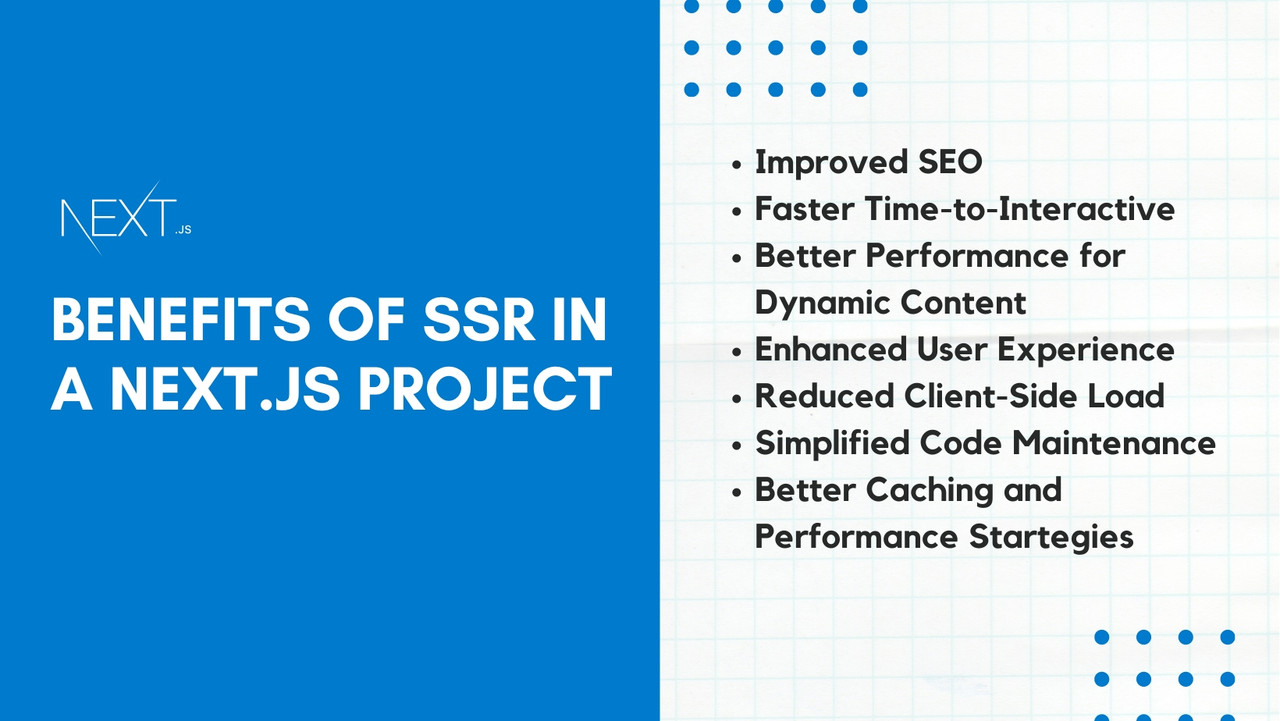
-
Improved SEO
- Pre-rendered HTML: SSR generates complete HTML for each page request, which search engines can easily crawl and index.
- Meta Tags: Dynamic meta tags can be included in the pre-rendered HTML, enhancing search engine optimization.
-
Faster Time-to-Interactive
- Pre-rendering: HTML is generated on the server and sent to the client, allowing the browser to start rendering the page immediately.
- Reduced JavaScript Load: Since the initial HTML is fully rendered, the browser can display content before all JavaScript is loaded and executed.
-
Better Performance for Dynamic Content
- Real-Time Data: SSR allows fetching and displaying real-time data at the time of the request, ensuring the user sees the most up-to-date information.
- Content Personalization: Personalized content based on user data or session can be rendered on the server, providing a tailored user experience.
-
Enhanced User Experience
- Consistent UX: Users receive fully rendered pages faster, leading to a smoother and more consistent user experience.
- Progressive Enhancement: Users can interact with the page content before the client-side JavaScript fully loads.
-
Reduced Client-Side Load
- Less Client-Side Rendering: Since the server handles the rendering, the client's device doesn't have to process as much JavaScript, improving performance on lower-end devices.
- Optimized Resource Usage: SSR can lead to more efficient use of client resources, as the initial page load is handled by the server.
-
Simplified Code Maintenance
- Unified Data Fetching: With SSR, data fetching logic can be centralized on the server, simplifying the codebase and reducing duplication.
- Consistent Rendering Logic: The same rendering logic is used for both initial server render and subsequent client-side renders, reducing the chances of discrepancies.
-
Better Caching and Performance Strategies
- Edge Caching: Pages can be cached at the edge, allowing subsequent requests to be served from the cache, significantly improving response times.
- Granular Control: SSR allows for fine-grained control over caching strategies, such as revalidating content periodically while serving stale content.
Example: Using getServerSideProps in Next.js
// pages/index.js
import React from "react";
const Home = ({ data }) => {
return (
<div>
<h1>Server-Side Rendered Page</h1>
<p>{data}</p>
</div>
);
};
// This function gets called at request time
export async function getServerSideProps() {
// Fetch data from an API or database
const res = await fetch("https://api.example.com/data");
const data = await res.json();
// Pass data to the page via props
return { props: { data } };
}
export default Home;
By leveraging SSR in Next.js, you can significantly improve the performance, SEO, and user experience of your web applications, making them more dynamic, responsive, and efficient.
NextJs FAQ
These advanced FAQs cover performance optimization, authentication and authorization, error handling, internationalization, and security considerations, providing a comprehensive understanding of SSR in Next.js.
Next.js provides comprehensive error handling and recovery mechanisms during SSR to ensure robustness and reliability:
- Error Boundary Components: Next.js allows you to define error boundary components to catch errors during rendering and display fallback UIs or error messages.
- Error Pages: Next.js supports custom error pages for different types of errors, allowing you to provide meaningful error messages and recovery options to users.
- Error Logging and Monitoring: Next.js integrates with error logging and monitoring tools to track server-side errors, identify performance bottlenecks, and troubleshoot issues in real-time.
- Graceful Degradation: Next.js gracefully handles errors and exceptions during SSR by preventing server crashes and ensuring uninterrupted service for other users.
Yes, Next.js can support SSR for applications with complex routing and nested layouts by leveraging its flexible routing system and layout components. You can define custom routes and nested layouts using Next.js's page-based routing and layout components, ensuring that each page is pre-rendered on the server with the correct layout structure before being sent to the client. By organizing your application's routing and layout logic effectively, Next.js enables seamless SSR for complex applications with diverse page structures.
Next.js provides dynamic SSR capabilities through the getServerSideProps function, which allows you to fetch data on the server side for each request. You can use this function to fetch user-specific data or real-time updates from external APIs or databases. By combining SSR with dynamic data fetching, Next.js ensures that each page is pre-rendered with the latest content before sending it to the client.
- Cache-Control Headers: Use
Cache-Controlheaders to cache the HTML output at the edge (e.g., with a CDN). This can significantly reduce server load and improve response times for subsequent requests. - Incremental Static Regeneration (ISR): Leverage ISR for pages that don't need to be updated on every request but still require some degree of freshness. This allows you to update static content incrementally without a full rebuild.
- Code Splitting and Lazy Loading: Optimize JavaScript bundle size by implementing code splitting and lazy loading. This can reduce the amount of JavaScript sent to the client, improving load times and user experience.
- Efficient Data Fetching: Use efficient data-fetching techniques such as batching API calls, reducing the number of requests, and ensuring that APIs are optimized for performance.
- Session Management: Use libraries like
next-authfor handling authentication and managing user sessions. Ensure that session tokens are securely stored and validated. - Server-Side Session Validation: In
getServerSideProps, validate user sessions and handle access control. For example, check if a user is authenticated and has the necessary permissions before rendering the page. - JWT Tokens: Implement JSON Web Tokens (JWT) for stateless authentication. Ensure tokens are securely handled and validated on the server side.
export async function getServerSideProps(context) {
const session = await getSession(context);
if (!session) {
return {
redirect: {
destination: "/login",
permanent: false,
},
};
}
// Fetch data with session details
return { props: { session } };
}
- Error Boundaries: Use React error boundaries to catch and handle errors in your components gracefully.
- Try-Catch Blocks: Wrap your data-fetching logic in
getServerSidePropswith try-catch blocks to handle errors gracefully and provide fallback content or error messages. - Logging and Monitoring: Implement robust logging and monitoring for your server-side code to track errors and performance issues. Use services like Sentry or LogRocket for error tracking.
export async function getServerSideProps() {
try {
const res = await fetch("https://api.example.com/data");
const data = await res.json();
return { props: { data } };
} catch (error) {
console.error("Error fetching data:", error);
return { props: { error: "Failed to fetch data" } };
}
}
- next-i18next: Use the
next-i18nextlibrary to manage translations and locales. This library integrates seamlessly with Next.js and supports SSR. - Locale Detection: Implement locale detection in
getServerSidePropsto serve the appropriate translations based on user preferences or request headers. - Static and Dynamic Translations: Combine static translations (loaded at build time) with dynamic translations (fetched at request time) to handle different use cases.
import { serverSideTranslations } from "next-i18next/serverSideTranslations";
export async function getServerSideProps({ locale }) {
return {
props: {
...(await serverSideTranslations(locale, ["common"])),
// other props here
},
};
}
- Content Security Policy (CSP): Implement a strong CSP to prevent XSS attacks. Configure CSP headers in your Next.js application to restrict sources of content.
- Cross-Site Request Forgery (CSRF) Protection: Use CSRF tokens to protect against CSRF attacks. Ensure that tokens are validated on the server side.
- Environment Variables: Securely manage environment variables using
.envfiles or services like AWS Secrets Manager. Avoid exposing sensitive information in the client-side code. - Data Sanitization: Sanitize all user inputs and outputs to prevent injection attacks. Use libraries like DOMPurify for sanitizing HTML content.
// next.config.js
module.exports = {
async headers() {
return [
{
source: "/(.*)",
headers: [
{
key: "Content-Security-Policy",
value: "default-src 'self'; script-src 'self'; object-src 'none';",
},
],
},
];
},
};
Conclusion
Server-Side Rendering (SSR) is a powerful feature in Next.js that improves performance, SEO, and user experience. By pre-rendering HTML on the server and sending it to the client, Next.js ensures faster initial page loads and better search engine visibility. With the built-in getServerSideProps function and seamless integration with React components, implementing SSR in Next.js is straightforward and efficient. By leveraging SSR, developers can create high-performance web applications that provide a seamless and engaging user experience.





