
What are WordPress tags & categories?
In the realm of WordPress content management, tags and categories emerge as invaluable tools for organizing and structuring your website's material. These taxonomies serve as the backbone of your site's navigation, enabling visitors to effortlessly explore and discover relevant content. While both tags and categories share the common goal of content categorization, they differ significantly in their application and functionality. This comprehensive guide delves into the intricacies of these taxonomies, equipping you with the knowledge and best practices to leverage their potential effectively.
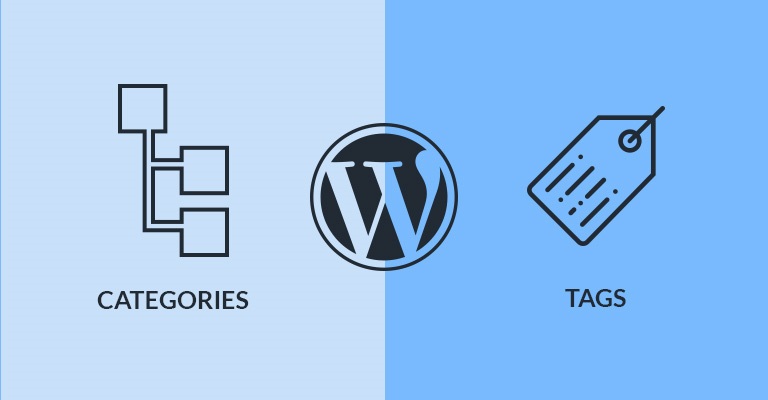
Demystifying WordPress Categories
WordPress categories are the broad, overarching themes that encompass your website's content. They serve as the primary means of grouping related posts and pages, akin to the table of contents in a book. These hierarchical classifications allow you to establish a logical structure for your content, enabling visitors to navigate through your site intuitively.
The Hierarchical Nature of Categories
One of the defining characteristics of categories in WordPress is their hierarchical nature. This feature empowers you to create subcategories, nested within parent categories, allowing for a more granular organization of your content. For instance, if you run a culinary blog, you might have a parent category titled "Recipes," with subcategories such as "Appetizers," "Main Courses," and "Desserts." This hierarchical structure not only enhances the user experience but also aids search engines in better understanding the context and relevance of your content.
Assigning Categories to Posts and Pages
When creating a new post or page in WordPress, you'll be prompted to assign one or more categories to your content. It's generally recommended to limit the number of categories per post to a maximum of three, as assigning too many categories can dilute the focus and confuse both users and search engines. By carefully curating your category assignments, you ensure that your content is appropriately contextualized and easily discoverable.
Crafting Effective Category Names
Choosing descriptive and intuitive category names is crucial for optimizing the user experience and enhancing the discoverability of your content. Here are some best practices to consider:
- Utilize clear and concise language that accurately reflects the content within each category.
- Avoid vague or ambiguous category names that may confuse visitors.
- Capitalize category names for improved readability and consistency.
- Incorporate relevant keywords into category names to boost search engine optimization (SEO) efforts.
- Regularly review and refine category names as your content evolves, ensuring they remain relevant and aligned with your site's focus.
Unleashing the Power of WordPress Tags
While categories provide a broad organizational structure, tags offer a more granular approach to content classification. Tags are non-hierarchical keywords or phrases that describe specific aspects or topics within a post or page. They serve as a supplementary layer of organization, enabling visitors to discover related content across different categories.
The Versatility of Tags
Unlike categories, which are typically limited in number and scope, tags offer greater flexibility and versatility. You can assign multiple tags to a single post, allowing you to capture the nuances and intricacies of your content. For example, a blog post about sustainable gardening practices could be tagged with keywords such as "eco-friendly," "organic," "composting," and "water conservation," providing visitors with a more comprehensive understanding of the post's content.
Enhancing Content Discoverability with Tags
Tags play a crucial role in enhancing the discoverability of your content. By associating relevant tags with your posts and pages, you create a network of interconnected content, enabling visitors to explore related topics with ease. This feature is particularly valuable for websites with a diverse range of content, as it facilitates cross-referencing and encourages visitors to engage with your site more deeply.
Best Practices for Effective Tagging
To maximize the benefits of tags, it's essential to follow best practices and adopt a strategic approach. Here are some guidelines to consider:
- Utilize concise and descriptive tags that accurately reflect the content's subject matter.
- Avoid using overly generic or ambiguous tags that may confuse visitors or dilute the relevance of your content.
- Maintain a consistent naming convention for tags, such as using lowercase or camelCase formatting.
- Regularly review and prune your tag library, removing redundant or irrelevant tags to maintain a streamlined and organized structure.
- Encourage authors and contributors to consistently apply relevant tags to their content, fostering a cohesive and well-organized site.
Striking the Perfect Balance: Categories and Tags in Harmony
While categories and tags serve distinct purposes, they work in tandem to create a comprehensive and user-friendly content organization system. By leveraging the strengths of both taxonomies, you can enhance the overall user experience and improve the discoverability of your content.
Complementary Roles
Categories provide the broad, overarching structure for your content, acting as the foundation for your site's navigation. Tags, on the other hand, offer a granular approach, allowing visitors to explore specific topics and themes within and across categories. This complementary relationship ensures that visitors can easily navigate your site, whether they're seeking general or specific information.
Optimizing for Search Engines
In addition to enhancing the user experience, categories and tags play a crucial role in search engine optimization (SEO). Search engines rely on these taxonomies to understand the structure and context of your website's content, enabling them to deliver more relevant and accurate search results.
Strategically incorporating relevant keywords into your category and tag names, you can improve your site's visibility and ranking for those specific terms. However, it's important to strike a balance and avoid keyword stuffing, as this practice can be detrimental to your SEO efforts and negatively impact the user experience.
Leveraging WordPress Functionality
WordPress provides robust functionality to support the effective implementation and management of categories and tags. From the WordPress admin dashboard, you can easily create, edit, and organize your categories and tags, ensuring a seamless and consistent user experience across your site.
Additionally, WordPress themes and plugins offer various options for displaying and highlighting categories and tags, allowing you to customize the presentation and integration of these taxonomies within your site's design and layout.
Optimizing Your WordPress Categories and Tags for Search Engines
While categories and tags primarily serve to enhance the user experience and content organization, they can also contribute to your website's search engine optimization (SEO) efforts. By following best practices and leveraging WordPress functionality, you can optimize these taxonomies to improve your site's visibility and rankings in search engine results pages (SERPs).
Configuring SEO Settings for Categories and Tags
Many popular SEO plugins for WordPress, such as Yoast SEO and All in One SEO Pack, offer dedicated settings for managing the visibility and indexing of your categories and tags. These settings allow you to control how search engines perceive and treat these taxonomies, ensuring that they contribute positively to your overall SEO strategy.
For example, you may choose to prevent search engines from indexing your tag archives, as these pages often contain duplicate or thin content that could negatively impact your site's rankings. Alternatively, you may opt to index your category archives, as these pages typically provide more substantial and relevant content for visitors and search engines alike.
Optimizing Category and Tag Descriptions
In addition to configuring SEO settings, optimizing the descriptions associated with your categories and tags can further enhance their impact on search engine visibility. Well-crafted descriptions not only provide context for visitors but also serve as meta descriptions for search engine results, enticing users to click through to your site.
When writing category and tag descriptions, aim to incorporate relevant keywords and phrases while providing a concise and compelling overview of the content within each taxonomy. This approach can improve your site's click-through rates from search engine results, ultimately driving more targeted traffic to your website.
Leveraging WordPress Plugins for SEO Optimization
WordPress offers a vast ecosystem of plugins that can assist in optimizing your categories and tags for search engines. These plugins often provide advanced features and functionality, such as automatically generating SEO-friendly URLs, managing redirects, and analyzing your content for potential optimization opportunities. By leveraging the power of these plugins, you can streamline your SEO efforts and ensure that your categories and tags are properly optimized, contributing to your site's overall search engine visibility and performance.
Enhancing User Experience with Categories and Tags
While categories and tags play a significant role in search engine optimization, their primary purpose is to enhance the user experience on your WordPress website. By effectively utilizing these taxonomies, you can create a more intuitive and engaging browsing experience for your visitors, encouraging them to explore and discover relevant content with ease.
Implementing Category and Tag Navigation
One of the most effective ways to leverage categories and tags for user experience is by implementing intuitive navigation elements on your WordPress site. This can include category and tag clouds, dropdown menus, or dedicated archive pages that showcase the content within each taxonomy.
Providing clear and accessible navigation options, you empower visitors to quickly identify and explore the topics and themes that interest them most. This not only improves their overall satisfaction but also encourages deeper engagement with your content, potentially leading to increased time on site and lower bounce rates.
Highlighting Related Content with Categories and Tags
Categories and tags can also be used to dynamically showcase related content to your visitors. By leveraging WordPress functionality or third-party plugins, you can display a list of related posts or pages based on shared categories or tags. This feature not only enhances the user experience by providing relevant recommendations but also encourages visitors to explore more of your content, potentially increasing page views and engagement metrics.
Customizing Category and Tag Displays
WordPress themes and plugins offer a wide range of customization options for displaying categories and tags on your website. From styling and layout adjustments to advanced filtering and sorting capabilities, you can tailor the presentation of these taxonomies to align with your brand's visual identity and user experience goals.
Investing time and effort into customizing the display of your categories and tags, you create a more cohesive and visually appealing experience for your visitors, reinforcing your brand's professionalism and attention to detail.
Maintaining a Well-Organized Taxonomy: Best Practices for Managing Categories and Tags
As your WordPress website grows and evolves, maintaining a well-organized and consistent taxonomy becomes increasingly important. Regularly auditing and optimizing your categories and tags can ensure that your content remains easily discoverable, both for visitors and search engines alike.
Conducting Regular Taxonomy Audits
Periodically reviewing your categories and tags is essential to identify and address any inconsistencies, redundancies, or outdated taxonomies. During these audits, you should assess the relevance and accuracy of your existing categories and tags, as well as identify opportunities for consolidation or reorganization.
Conducting regular audits, you can proactively address potential issues before they negatively impact the user experience or search engine visibility of your website.
Consolidating and Merging Redundant Taxonomies
Over time, it's common for redundant or overlapping categories and tags to emerge, particularly if multiple authors or contributors are involved in content creation. These redundancies can lead to confusion and dilute the effectiveness of your taxonomies.
To address this issue, consider consolidating or merging similar categories and tags into a single, unified taxonomy. This process not only streamlines your site's organization but also ensures that related content is properly grouped together, enhancing the user experience and search engine optimization efforts.
Implementing Consistent Naming Conventions
Establishing and adhering to consistent naming conventions for your categories and tags is crucial for maintaining a cohesive and professional appearance on your WordPress website. Whether you prefer camelCase, lowercase, or another naming style, consistency is key.
Implementing and enforcing clear naming guidelines, you can ensure that your taxonomies are easily recognizable and navigable for both visitors and search engines. Additionally, consistent naming conventions can facilitate more effective collaboration among content creators and contributors, reducing the likelihood of duplicates or inconsistencies.
Leveraging WordPress Functionality for Taxonomy Management
WordPress provides various tools and features to assist in the management and organization of your categories and tags. From bulk editing and merging capabilities to taxonomy import and export options, these built-in functionalities can streamline your workflow and ensure efficient taxonomy management.
Additionally, numerous third-party plugins offer advanced taxonomy management features, such as automated tag generation, content auditing, and taxonomy visualization tools. By leveraging these resources, you can optimize your taxonomy management processes and maintain a well-organized and effective content structure on your WordPress website.
Integrating Categories and Tags with WordPress Themes and Plugins
While WordPress provides robust built-in functionality for managing categories and tags, the true power of these taxonomies can be unleashed through integration with themes and plugins. By leveraging the extensive ecosystem of WordPress resources, you can enhance the display, navigation, and overall impact of your categories and tags on your website.
Exploring Theme Options for Category and Tag Display
Many WordPress themes offer built-in options and customization settings for displaying categories and tags on your website. These options can range from simple layout adjustments to advanced filtering and sorting capabilities, allowing you to tailor the presentation of your taxonomies to align with your brand's visual identity and user experience goals.
Exploring and utilizing these theme options, you can create a more cohesive and visually appealing experience for your visitors, reinforcing your brand's professionalism and attention to detail.
Leveraging Plugins for Enhanced Taxonomy Functionality
In addition to themes, WordPress plugins offer a wealth of opportunities for enhancing the functionality and integration of categories and tags on your website. From custom taxonomy creation and management to advanced navigation and display options, these plugins can take your taxonomy implementation to new heights.
For example, you might consider plugins that allow you to create custom taxonomies beyond the default categories and tags, enabling you to organize your content in more granular and specialized ways.
Alternatively, you could explore plugins that provide advanced filtering and sorting capabilities, empowering visitors to easily navigate and discover relevant content based on their specific interests or needs.
Customizing Category and Tag Templates
WordPress themes often include dedicated templates for displaying category and tag archives, which can be customized to meet your specific design and functionality requirements. By modifying these templates, you can control the layout, styling, and behavior of your taxonomy pages, ensuring a seamless integration with the rest of your website's design and user experience.
Whether you choose to customize these templates directly or leverage the power of plugins, the ability to tailor the presentation of your categories and tags can significantly enhance the overall user experience and engagement on your WordPress website.
Leveraging Categories and Tags for Content Discovery and Engagement
Beyond their primary role in content organization, categories and tags can be leveraged as powerful tools for enhancing content discovery and engagement on your WordPress website. By strategically implementing and promoting these taxonomies, you can encourage visitors to explore and interact with your content in new and engaging ways.
Implementing Category and Tag Clouds
Category and tag clouds are visual representations of your taxonomies, typically displayed as lists or clusters of clickable links. These clouds provide visitors with an at-a-glance overview of the topics and themes covered on your website, enabling them to quickly identify and navigate to areas of interest.
Incorporating category and tag clouds into your website's design, you can encourage visitors to explore content beyond their initial search or entry point, potentially increasing engagement and time spent on your site.
Promoting Related Content with Categories and Tags
One of the most powerful applications of categories and tags is their ability to dynamically showcase related content to your visitors. By leveraging WordPress functionality or third-party plugins, you can display lists or carousels of related posts or pages based on shared categories or tags.
This feature not only enhances the user experience by providing relevant recommendations but also encourages visitors to delve deeper into your content, potentially increasing page views, engagement metrics, and overall satisfaction with your website.
Integrating Social Sharing with Categories and Tags
Social media has become an integral part of content discovery and engagement in the digital age. By integrating social sharing functionalities with your categories and tags, you can empower your visitors to share and promote specific content topics or themes across their social networks.
This approach not only amplifies the reach and visibility of your content but also fosters a sense of community and engagement around your website's subject matter. As visitors share and interact with your content on social media platforms, you can attract new audiences and potentially drive further traffic and engagement to your WordPress website.
Optimizing Performance and Scalability with Taxonomy Management
As your WordPress website grows and accumulates a vast amount of content, effective taxonomy management becomes crucial for maintaining optimal performance and scalability. By implementing best practices and leveraging WordPress functionality, you can ensure that your categories and tags contribute positively to your site's speed and efficiency, rather than hindering its performance.
Minimizing Taxonomy-Related Database Queries
WordPress relies on database queries to retrieve and display content, including taxonomies such as categories and tags. However, excessive or inefficient queries can lead to performance bottlenecks, slowing down your website's load times and negatively impacting the user experience.
Optimizing your taxonomy implementation and leveraging caching mechanisms, you can minimize the number of database queries required to render your website's content and taxonomies. This can be achieved through techniques such as lazy loading, pagination, and caching of taxonomy-related data.
Implementing Caching Strategies for Taxonomy Pages
In addition to minimizing database queries, implementing caching strategies specifically for your category and tag archive pages can significantly improve performance and reduce server load. By caching these pages, you can serve pre-rendered content to visitors, eliminating the need for real-time processing and database queries on each page load.
WordPress offers various caching plugins and mechanisms, such as object caching and full-page caching, that can be leveraged to optimize the performance of your taxonomy pages. Additionally, content delivery networks (CDNs) can further enhance the delivery of these cached pages, ensuring fast load times for visitors around the globe.
Optimizing Taxonomy-Related Permalinks
WordPress permalinks, or the structure of your website's URLs, can have a significant impact on both user experience and performance. When it comes to taxonomy-related permalinks.
Organizing Your Content for Better SEO
Categories and tags don’t just help readers—they help search engines too. By organizing your content properly, you can improve your site’s SEO, making it easier for search engines to understand and rank your content.
Categories are a must for good site structure, while tags enhance user experience and help group related posts together. But remember, it’s not just about stuffing keywords into tags or adding too many categories. Use these tools thoughtfully to create a clear and easy-to-navigate structure that benefits both your readers and search engines.
FAQ: WordPress Tags and Categories
Categories are broad groupings that organize your posts by topic, while tags are more specific details or keywords related to your content. Think of categories as the big sections of your blog and tags as the individual keywords that describe the finer points of each post.
You must assign at least one category to each post, but using tags is optional. Categories provide structure, and tags help with finding related posts, so using both can improve your site’s navigation and SEO.
Yes, you can assign multiple categories to a post, but it’s a good practice to limit it to one or two to keep things organized. Too many categories can confuse both visitors and search engines.
A good rule of thumb is to add 3-5 relevant tags per post. Focus on tags that accurately describe the content without going overboard—too many tags can dilute their usefulness.
It’s best to avoid using the same word or phrase as both a category and a tag. If you have a category called “Recipes,” for example, don’t use “Recipes” as a tag. This keeps your site more organized.
Categories help structure your content, making it easier for search engines to understand the main topics of your site. Tags enhance internal linking between similar posts, which can also improve SEO. However, be careful not to overuse them or repeat keywords excessively.
If you don’t assign a category, WordPress will automatically place your post in the default “Uncategorized” category. You can rename this category to something more meaningful, like “General.”
Yes, you can edit both categories and tags at any time, even after a post is published. Just go to the post editor, make your changes, and update the post.
Aim for around 5-10 categories to cover your main topics. Having too many categories can overwhelm readers and make navigation difficult, while too few may limit your ability to organize your content.
Subcategories are useful if you want to create more specific sections under a broader category. For instance, if you have a category called “Recipes,” subcategories could include “Vegan,” “Desserts,” or “Quick Meals.” They help organize content even further for your readers.
No, tags are flat and don’t have any parent-child relationships. Unlike categories, you can’t create sub-tags or organize them in a hierarchy. Tags simply act as labels for your content.
Wrapping It Up
So, now you’ve got a solid understanding of WordPress tags and categories. Think of categories as the general themes and tags as the nitty-gritty details. When used properly, these two tools can make your site easier to navigate, boost your SEO, and help visitors stick around longer. Next time you’re writing a post, take a few extra minutes to choose the right category and add meaningful tags—it’ll make a big difference!
Useful References for Understanding WordPress Tags and Categories
-
WordPress Codex: Categories
This official guide from WordPress provides in-depth information on what categories are, how to use them, and how they impact your site. -
WordPress Codex: Tags
Another official guide, this one focuses on tags—how they work, when to use them, and how they can improve the user experience and SEO. -
Yoast: How to Use WordPress Categories and Tags for SEO
This article by Yoast, an industry leader in SEO, offers insights on how to optimize your categories and tags for better SEO performance. -
WPBeginner: Categories vs Tags
A beginner-friendly comparison of categories and tags, explaining their differences and how they both impact SEO and site organization. -
Kinsta: WordPress Tags and Categories – Best Practices
This resource provides practical tips for using categories and tags efficiently, focusing on both user experience and search engine optimization. -
Elegant Themes Blog: A Guide to Using WordPress Tags & Categories Correctly
Elegant Themes offers a comprehensive guide to using WordPress tags and categories effectively, with a focus on organizing your content and improving your site’s usability.





