
What are the key features of Next.js?
Next.js, developed by Vercel, is a popular open-source React framework that offers a variety of advanced features aimed at simplifying web development and enhancing application performance. This article will delve into the key features of Next.js, illustrating why it has become a preferred choice for developers building modern web applications.
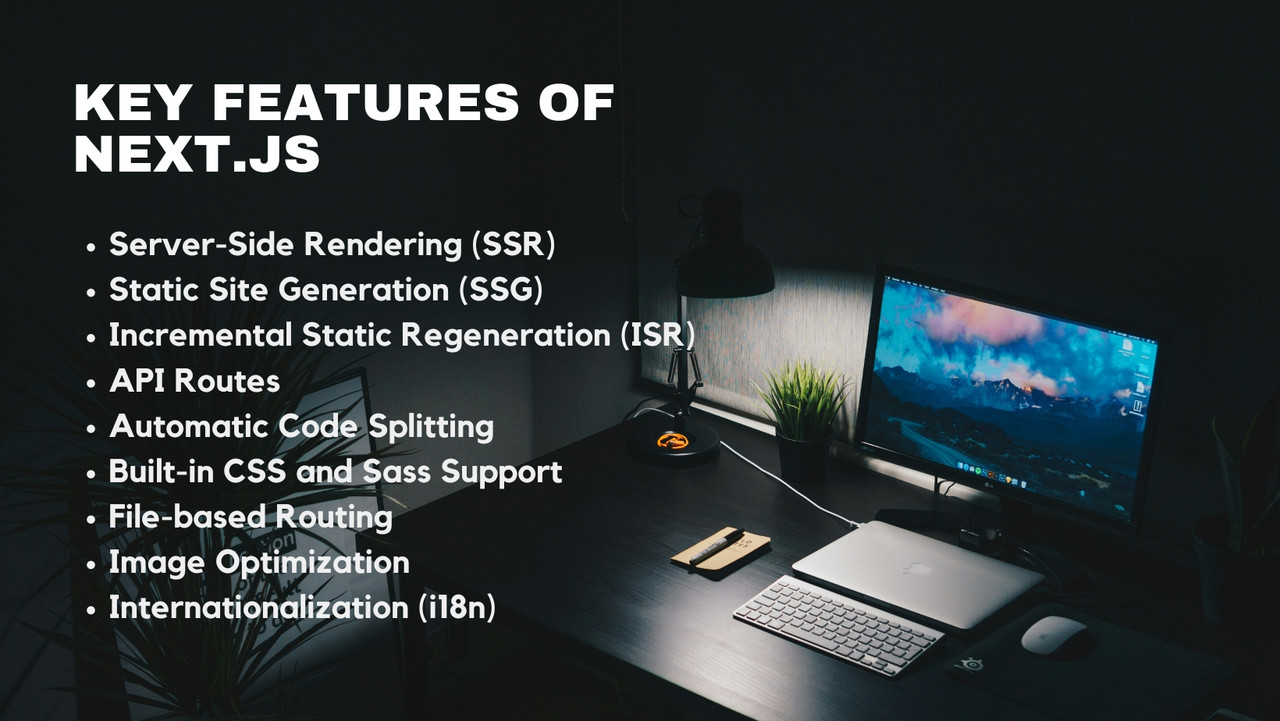
Server-Side Rendering (SSR)
Server-Side Rendering (SSR) is a technique where the server renders the HTML of a web page before sending it to the client. This is particularly beneficial for performance and SEO, as it allows search engines to index fully rendered pages.
- Improved SEO: SSR provides search engines with fully rendered HTML content, enhancing discoverability compared to client-side rendered content.
- Faster Initial Page Load: Users receive pre-rendered HTML directly from the server, reducing time to first paint and improving perceived performance.
- Enhanced User Experience: SSR ensures content is visible sooner, leading to faster interactivity and a smoother user experience.
- Better Performance on Low-Powered Devices: Devices with limited processing power benefit from receiving pre-rendered HTML, reducing client-side rendering overhead.
- Content Accessibility: Ensures that content is available even if JavaScript is disabled or fails to load properly on the client side.
You can check out this article on SSR to understand the topic little bit more .
Implementation
In Next.js, you can implement SSR by using the getServerSideProps function in your page components:
// pages/ssr-page.js
export async function getServerSideProps(context) {
// Fetch data from an API or perform other server-side tasks
const data = await fetch("https://api.example.com/data").then((res) =>
res.json(),
);
return {
props: { data }, // Will be passed to the page component as props
};
}
const SSRPage = ({ data }) => {
return (
<div>
<h1>Server-Side Rendered Page</h1>
<p>{JSON.stringify(data)}</p>
</div>
);
};
export default SSRPage;
Static Site Generation (SSG)
Static Site Generation (SSG) is a technique where web pages are pre-built at build time, resulting in pure HTML, CSS, and JavaScript files. This approach offers fast loading times, high security, and easy deployment, suitable for content-focused websites that do not require dynamic content updates.This approach is similar to static site generators like Jekyll or Hugo.
- Performance: Pre-rendered pages lead to faster load times and improved performance, as content is served as static files directly from a CDN.
- Security: With no server-side code execution or database queries, SSG reduces attack surfaces and enhances security.
- Scalability: Static files are easily cacheable and distributable through Content Delivery Networks (CDNs), ensuring scalability and global accessibility.
- Cost-Effectiveness: Requires minimal server resources and infrastructure, reducing hosting costs compared to dynamic server-rendered sites.
- SEO Benefits: Static HTML pages are inherently more SEO-friendly, as search engines can crawl and index content more efficiently.
Read this article to understand SSG more.
In Next.js, SSG is implemented using the getStaticProps function:
// pages/ssg-page.js
export async function getStaticProps() {
// Fetch data from an API or perform other build-time tasks
const data = await fetch("https://api.example.com/data").then((res) =>
res.json(),
);
return {
props: { data }, // Will be passed to the page component as props
};
}
const SSGPage = ({ data }) => {
return (
<div>
<h1>Static Site Generated Page</h1>
<p>{JSON.stringify(data)}</p>
</div>
);
};
export default SSGPage;
Incremental Static Regeneration (ISR)
Incremental Static Regeneration (ISR) is a feature in [Next.js](https://nextjs.org/) that allows static sites to be regenerated in the background without rebuilding the entire site. It updates stale content based on user requests, ensuring up-to-date dynamic data while maintaining the benefits of static site generation.
-
Dynamic Updates: Allows parts of a static site to be regenerated on-demand, ensuring content remains fresh without rebuilding the entire site.
-
Improved Performance: Provides faster content updates by serving stale content initially and updating it in the background, reducing response times.
-
Scalability: Handles traffic spikes efficiently by updating static pages incrementally, minimizing server load and enhancing user experience.
-
SEO: Maintains SEO benefits of static sites with updated content, as search engines can crawl and index new information promptly.
-
Developer Experience: Simplifies development with automatic content updates, enabling developers to focus on creating and maintaining dynamic web applications effectively.
There are lots of feature of ISR. Check this article to know them . https://tidewave.net/blog/isr-of-nextjs
In Next.js, ISR is configured in getStaticProps by specifying a revalidate property:
// pages/isr-page.js
export async function getStaticProps() {
// Fetch data from an API or perform other build-time tasks
const data = await fetch("https://api.example.com/data").then((res) =>
res.json(),
);
return {
props: { data }, // Will be passed to the page component as props
revalidate: 10, // Re-generate the page at most every 10 seconds
};
}
const ISRPage = ({ data }) => {
return (
<div>
<h1>Incremental Static Regeneration Page</h1>
<p>{JSON.stringify(data)}</p>
</div>
);
};
export default ISRPage;
API Routes
Next.js allows you to create API endpoints within your application, eliminating the need for a separate backend server. These API routes are serverless functions that can handle requests and provide responses.
-
Seamless Integration: API routes are part of the Next.js framework, ensuring smooth integration with the rest of your application. This eliminates the need for setting up a separate backend server.
-
Serverless Functions: Each API route can be deployed as a serverless function, which scales automatically and runs on-demand, reducing infrastructure management and costs.
-
Simplified Development: With built-in API routes, you can handle backend logic within the same codebase as your frontend, streamlining development and maintenance.
-
Routing and Middleware: Next.js provides intuitive routing for API endpoints based on the file system, simplifying the creation of complex APIs. You can also implement middleware to handle authentication, logging, or other pre-processing tasks.
-
Performance: API routes in Next.js can leverage Vercel’s edge network for low latency and high performance, ensuring fast response times.
-
Security: By default, API routes are server-side only, meaning they are not exposed to the client, enhancing the security of sensitive operations and data.
-
Flexibility: You can use any Node.js library in your API routes, providing the flexibility to build sophisticated backend functionality using familiar tools and modules.
-
Automatic JSON Parsing: API routes automatically handle JSON request and response parsing, reducing boilerplate code and simplifying data handling.
-
Ease of Deployment: Deploying API routes is straightforward, especially when using Vercel, the deployment platform built by the creators of Next.js. This results in seamless CI/CD pipelines and automated deployments.
-
Single Codebase: Maintaining API routes within the same codebase as your Next.js application helps keep your project organized and consistent, facilitating collaboration and reducing context switching for developers.
How to Use API Routes
- File-based Routing: Create a new file in the
pages/apidirectory. The file name becomes the endpoint path. - Request Methods: Handle different HTTP methods (GET, POST, PUT, DELETE) within the route.
- Middleware: Implement custom middleware for tasks like authentication and validation.
API routes are defined in the pages/api directory:
// pages/api/hello.js
export default function handler(req, res) {
res.status(200).json({ message: "Hello, world!" });
}
Automatic Code Splitting
Next.js automatically splits your code into smaller bundles, serving only the necessary JavaScript for the page being rendered. This results in faster load times and better performance.
-
Faster Initial Page Load: Next.js automatically splits your JavaScript bundles into smaller chunks based on the pages, components, or routes. This allows the browser to load only the necessary code for the current page, reducing initial load times.
-
Improved User Experience: Smaller JavaScript bundles result in quicker interactive user experiences. Users can start interacting with the application sooner while background scripts continue to load.
-
Efficient Resource Utilization: By loading only the required code for each page, automatic code splitting reduces unnecessary network requests and decreases memory usage on the client-side, improving overall performance.
-
Optimized for SEO: Faster loading times contribute to better SEO performance. Search engines prioritize websites that load quickly, improving visibility and search engine ranking.
-
Enhanced Developer Experience: Developers can focus on writing modular, maintainable code without manually optimizing bundles. Next.js handles code splitting automatically based on page routes and components, reducing development time and complexity.
-
Dynamic Imports Support: Next.js supports dynamic imports, allowing components and libraries to be loaded asynchronously when needed. This flexibility improves application responsiveness and scalability.
-
Granular Control: Developers can use
next/dynamicfor more granular control over code splitting. This allows specific components or modules to be loaded asynchronously based on user interactions or other conditions, further optimizing performance. -
Compatible with SSR and SSG: Automatic code splitting works seamlessly with Next.js's server-side rendering (SSR) and static site generation (SSG) capabilities. This ensures consistent performance optimizations across different rendering strategies.
Built-in CSS and Sass Support
Next.js provides built-in support for CSS and Sass, allowing you to import styles directly into your components.
- Ease of Use: Simplifies the process of adding styles to your application.
- Modularity: Encourages modular and reusable styling practices.
You can import CSS and Sass files directly into your components:
// Importing global CSS in pages/_app.js
import "../styles/global.css";
function MyApp({ Component, pageProps }) {
return <Component {...pageProps} />;
}
export default MyApp;
For CSS Modules:
// Importing CSS Module in a component
import styles from "./Component.module.css";
const Component = () => {
return <div className={styles.example}>Hello, world!</div>;
};
export default Component;
File-based Routing
Next.js uses a file-based routing system where the file structure in the pages directory corresponds to the routes of the application.
- Simplicity: Simplifies route management by using the file system.
- Intuitiveness: Easy to understand and navigate, especially for large projects.
Files in the pages directory automatically become routes:
// pages/index.js
export default function Home() {
return <h1>Home Page</h1>;
}
// pages/about.js
export default function About() {
return <h1>About Page</h1>;
}
Image Optimization
Next.js includes a built-in image optimization component that automatically optimizes images to improve load times and performance.
-
Automatic Image Optimization:Next.js automatically optimizes images using the
next/imagecomponent. This component provides several optimizations such as lazy loading, responsive image generation, and automatic format selection (WebP or JPEG) based on browser support. -
Lazy Loading: Images are lazy-loaded by default, meaning they are only loaded when they enter the viewport. This reduces initial page load times and improves perceived performance.
-
Responsive Image Generation: Next.js generates multiple sizes of an image based on the viewport size and device resolution. This ensures that the appropriate image size is delivered, optimizing both speed and quality.
-
Automatic Format Selection: The
next/imagecomponent automatically selects the optimal image format (WebP or JPEG) based on the browser's capabilities. This reduces file size and improves loading times without sacrificing image quality. -
Image Optimization Plugins: Next.js supports plugins like
next-optimized-imagesornext-imagesfor additional customization and optimization options. These plugins can handle features like SVG optimization, inline SVG support, and more. -
Static Image Optimization : Images in the
publicdirectory are optimized and served as static assets by default in Next.js. This ensures they are cached effectively and served efficiently by CDN (Content Delivery Network) providers.
The next/image component is used for optimized images:
import Image from "next/image";
const MyImage = () => (
<Image src="/path/to/image.jpg" alt="Description" width={500} height={300} />
);
export default MyImage;
Internationalization (i18n)
Next.js provides built-in support for internationalized routing and localized content.
- Global Reach: Simplifies the process of creating multilingual applications.
- SEO: Improves SEO by serving localized content.
Also, read this article on Internationalization (i18n).
You can configure internationalization in the next.config.js file:
// next.config.js
module.exports = {
i18n: {
locales: ['en', fr', 'es'],
defaultLocale: 'en',
},
};
Next.js FAQ
Automatic Code Splitting in Next.js breaks down JavaScript bundles into smaller chunks that are loaded only when needed. This improves page load times, reduces bandwidth usage, and enhances user experience by prioritizing essential code and deferring non-critical scripts.
The next/image component provides automatic image optimization features such as lazy loading, responsive image generation, and automatic format selection (WebP or JPEG). It improves performance by reducing image load times, optimizing for different devices and screen sizes, and ensuring efficient use of bandwidth.
Conclusion
Next.js offers a comprehensive suite of features that extend the capabilities of React, making it easier to build performant, scalable, and SEO-friendly web applications. From server-side rendering and static site generation to automatic code splitting and built-in CSS support, Next.js provides the tools and conventions needed to streamline development and enhance user experience. By leveraging these key features, developers can create modern web applications that meet the demands of today's web environment.As you embark on your next project, consider leveraging the power of Next.js to elevate your web development endeavors to new heights.





